How to Become a Windows Administrator (Ace the Access Game)
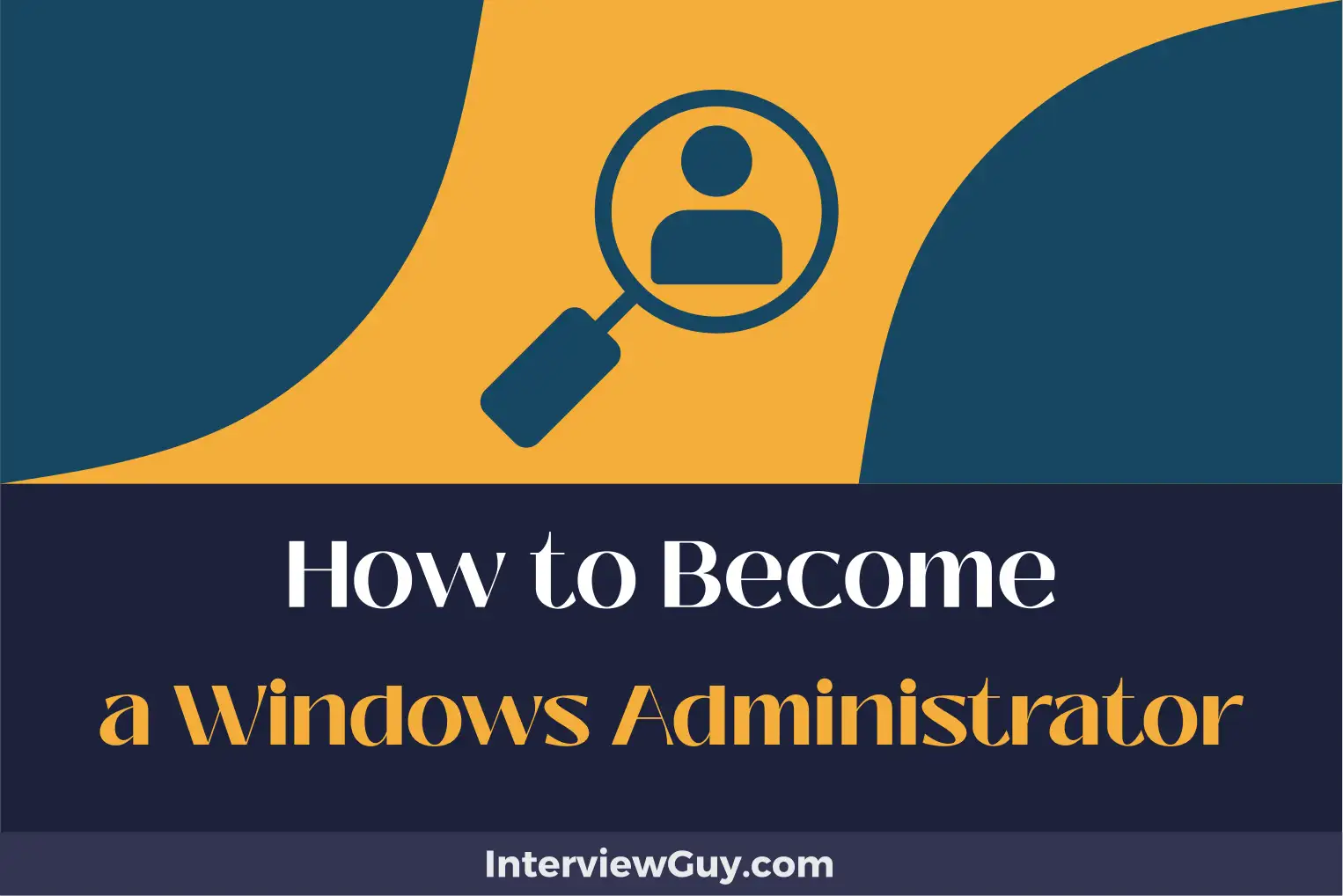
If you’ve ever aspired to manage a computer’s operating system or wondered what it takes to become a Windows Administrator, you’ve arrived at the right place.
In this guide, we’ll delve into the SPECIFIC steps you must follow to kickstart your career as a Windows Administrator. We’ll discuss:
- The skills you need.
- The education that can facilitate your journey.
- How to secure a job as a Windows Administrator.
So, whether you’re a novice in information technology or a tech-savvy individual seeking to enhance your skills, stick around.
We’re about to unfold the roadmap to becoming a Windows Administrator.
Let’s get started!
Steps to Become a Windows Administrator
Step 1: Gain Basic IT Knowledge and Skills
Before pursuing a career as a Windows Administrator, you must first acquire basic IT knowledge and skills.
This is often achieved through a combination of education and practical experience.
Begin by earning a degree in Information Technology, Computer Science, or a related field.
These programs provide a comprehensive overview of the IT field, including coursework on computer hardware, software, networking, and security.
More specifically, you will learn about operating systems with a focus on Windows, which is crucial for a Windows Administrator role.
In addition to formal education, it’s important to gain hands-on experience.
You can do this through internships or entry-level IT positions.
This will allow you to apply the theoretical knowledge you gained in your degree program to real-world situations, providing a more concrete understanding of IT operations.
Furthermore, staying updated with the latest Windows operating system developments, features, and updates is crucial.
This can be achieved by regularly reading tech blogs, attending IT seminars or webinars, and participating in relevant online forums.
Lastly, familiarity with scripting languages such as PowerShell and Command Line is beneficial for automating tasks.
This is not a mandatory requirement but having this skill will certainly give you an edge in your role as a Windows Administrator.
Step 2: Acquire Formal Education in Computer Science or Related Field
To become a Windows Administrator, you will need a solid foundation in computer science or a closely related field.
A bachelor’s degree in computer science, information technology or systems engineering is most common, but many successful administrators also come from backgrounds in fields like network security or software engineering.
During your degree, you should focus on courses that provide a deep understanding of operating systems, specifically Windows.
You will need a strong grasp of computer networks, system troubleshooting, and database management.
Some of the subjects you might study include data structures, programming, network design, and computer hardware.
If your university offers it, take advantage of internships or cooperative education opportunities.
These allow you to gain hands-on experience and can often lead to full-time job offers upon graduation.
Besides, consider getting involved in relevant extracurricular activities such as computer clubs or coding competitions to further develop your skills and network with like-minded individuals.
Additionally, some people might choose to further their education by pursuing a master’s degree in information systems or a similar field.
Although this isn’t a requirement for most Windows Administrator jobs, it can provide you with more advanced knowledge and set you apart in the job market.
Step 3: Obtain Microsoft Certifications
To further enhance your career prospects as a Windows Administrator, obtaining Microsoft certifications is a highly recommended step.
These certifications are known to validate your technical skills and expertise in the industry.
Microsoft offers various certification courses in line with the requirements of being a Windows Administrator.
The Microsoft Certified: Azure Administrator Associate, for example, is a certification designed to demonstrate your skills in implementing, managing, and monitoring an organization’s Microsoft Azure environment.
Another popular certification is the Microsoft Certified: Windows Server 2016 credential which proves your mastery in the storage, computing and networking aspects of managing Windows Server 2016.
Remember, the type of certification you choose should align with your career goals and the needs of your prospective employers.
To prepare for the certification exams, you can take advantage of the numerous online courses and resources provided by Microsoft and other platforms.
Getting certified not only broadens your knowledge base but also makes you stand out in a highly competitive job market.
It showcases your commitment to continuous learning and professional growth, traits highly valued in a Windows Administrator.
Step 4: Learn Windows Server and System Administration
As an aspiring Windows Administrator, it is crucial to acquire knowledge and skills in Windows Server and System Administration.
Windows Server is a brand name for a group of server operating systems released by Microsoft, while system administration involves managing, maintaining, and optimizing a computing system.
You can start by taking online courses, enrolling in boot camps, or studying in a dedicated IT or computer science program that focuses on Windows Server.
Some well-known providers offer certifications like Microsoft Certified: Windows Server Administrator Associate.
This certification verifies your ability to manage network infrastructure, active directory, and system environments.
In addition to theoretical knowledge, practical experience is essential.
Try setting up your own Windows Server environment to learn the ins and outs of system administration.
This can include tasks like creating and managing users, setting permissions, installing updates, and troubleshooting issues.
In the process of learning, stay updated with the latest releases of Windows Server, as technology changes rapidly.
This ensures you stay relevant in the industry.
Further, having a deep understanding of other related technologies such as Active Directory, PowerShell, and virtualization will be extremely beneficial for your career as a Windows Administrator.
Finally, networking with professionals in the field can also prove helpful.
Consider joining IT forums and online communities, attending industry conferences, and connecting with experienced Windows Administrators to learn from their insights and experiences.
Step 5: Understand Networking Fundamentals
As a Windows Administrator, it is crucial that you have a solid understanding of networking fundamentals.
This includes learning about network protocols, IP addressing, subnetting, DNS, DHCP, and routing.
This knowledge will help you in setting up, maintaining, and troubleshooting the network connections in your organization.
You also need to understand how to set up and manage both wired and wireless networks.
This includes setting up network hardware, such as switches and routers, and ensuring the network is secure from external threats.
You should also familiarize yourself with virtual networking, as many companies now utilize virtual networks and cloud-based resources.
Knowing how to optimize the performance of a network and diagnose network problems is another key skill.
You should be familiar with network monitoring tools and be able to interpret the data they provide to resolve any network issues that may arise.
You can acquire these skills through self-study, online courses, or formal education.
Certifications like CompTIA Network+ can also help prove your proficiency in these areas.
Remember, a strong foundation in networking fundamentals will be invaluable as you carry out your duties as a Windows Administrator.
Step 6: Develop Proficiency in PowerShell and Scripting
As a Windows Administrator, developing proficiency in PowerShell and scripting is crucial for managing and automating administrative tasks.
PowerShell is a powerful scripting language and shell framework primarily used on Windows.
It allows administrators to automate tasks that manage operating systems (OS), including Windows and processes.
You should start by learning the basics of PowerShell, including syntax, cmdlets, pipeline, and objects.
You can find various online resources, tutorials, and courses to guide you through this.
Once you’re familiar with the basics, delve into more complex tasks, such as writing scripts for routine tasks, creating reports, or managing errors.
The ability to script can save you a lot of time by automating repetitive tasks and allowing you to execute complex procedures with a single command.
Finally, practice as much as possible.
The best way to learn scripting is by doing.
You can start with simple scripts and gradually move on to more complex projects as you become more comfortable.
Remember, PowerShell is not just a scripting language.
It’s a tool for managing Windows environments.
So, don’t forget to learn about how to use PowerShell to manage Windows Servers, Active Directory, and other Windows-based services and features.
Step 7: Gain Experience with Cloud Services like Azure
In today’s digital environment, having experience with cloud services like Microsoft Azure is a key requirement for a Windows Administrator.
While the basics of Windows administration remain rooted in the on-premise server, the shift towards the cloud, especially for major corporations, is undeniable.
Starting with Azure, Microsoft’s own cloud platform, is an excellent choice for a Windows Administrator.
It’s a comprehensive set of cloud services that developers and IT professionals use to build, deploy, and manage applications through Microsoft-managed data centers.
As an administrator, having knowledge in this area will make you more versatile and appealing to a broader range of employers.
You can start gaining experience with Azure through various online courses and tutorials available for free or at a nominal cost.
Microsoft also offers its own Azure Fundamentals course, which is an excellent starting point for learning about cloud services and how to manage them.
After gaining a basic understanding, you can apply what you’ve learned in a real-world environment.
This might involve setting up a virtual machine, creating and managing a database, or implementing a cloud-based solution for your current organization or a personal project.
Once you are comfortable with the basics, consider obtaining a Microsoft Azure certification.
This will formally validate your cloud expertise to potential employers and could help you advance in your career as a Windows Administrator.
Remember, becoming proficient in Azure takes time and practice.
The more hands-on experience you gain, the better you will understand how to leverage cloud services in various scenarios, making you a more effective and valuable Windows Administrator.
Step 8: Participate in Internships or Entry-Level Positions
Securing an internship or an entry-level position is a crucial step towards becoming a Windows Administrator.
This experience will provide you with practical exposure to the field, enabling you to apply the theories and skills you’ve learned throughout your educational journey.
Internships or entry-level positions in IT companies or departments provide hands-on experience with Windows systems and networks.
You will be involved in troubleshooting, server management, network configuration, and security tasks.
These experiences will also provide you the opportunity to work with seasoned Windows Administrators, who can provide guidance and help you understand the practical aspects of the role.
In addition to gaining invaluable experience, these roles often serve as stepping-stones to higher-level positions.
Many companies prefer to hire from within, so an internship or entry-level job could lead to a full-time position as a Windows Administrator.
Remember to leverage these opportunities to network with professionals in the field, as connections can often lead to job opportunities in the future.
Always display a keen desire to learn and a proactive attitude, as these are traits that employers highly value.
Step 9: Cultivate a Range of Soft Skills
As a Windows Administrator, it is crucial to develop a set of soft skills that will complement your technical expertise and allow you to excel in your role.
Among these, communication skills are paramount.
You need to be able to clearly explain complex technical issues to non-technical people, be it colleagues, management, or clients.
This can involve both written and verbal communication.
Another important soft skill to cultivate is problem-solving.
As a Windows Administrator, you will frequently encounter different issues and challenges.
Your ability to think critically, logically, and provide effective solutions can set you apart from others in your field.
Teamwork is also essential, as you will often be working with different people within an organization.
You need to be able to work well with others, fostering a positive and collaborative working environment.
Other valuable soft skills include time management and adaptability.
The IT landscape is constantly evolving, and as a Windows Administrator, you need to be able to adapt to these changes quickly and effectively.
Moreover, you will often have multiple tasks to handle, so being able to manage your time efficiently will be a valuable asset.
Cultivating these soft skills will not only make you a better Windows Administrator but will also enhance your career prospects and increase your chances of advancement in the field.
Step 10: Stay Current with Windows Systems and Security Updates
As a Windows Administrator, it is essential to keep up with the latest updates and changes in Windows systems and security.
This includes regularly checking for and installing system updates, as well as staying informed about new security threats and how to mitigate them.
Microsoft regularly releases new versions and updates to their operating systems, and as an Administrator, it’s your job to implement these updates across all systems in your network.
This not only ensures smooth operation, but also protects against any potential security vulnerabilities.
Additionally, it is important to continuously monitor the security landscape for any emerging threats.
This includes staying updated on the latest malware, hacking techniques, and other potential threats to your system.
By staying informed, you can proactively implement security measures and prevent any breaches.
You can stay current by subscribing to tech and security newsletters, attending webinars and industry events, and joining professional communities.
You may also consider obtaining advanced certifications like the Microsoft Certified: Windows Server Hybrid Administrator Associate, which can further validate your skills and knowledge in the latest Windows technologies.
Remember, technology and security are ever-evolving fields.
Continuous learning and staying up-to-date is crucial to maintaining a secure and efficient network environment.
Step 11: Join Professional Networks and Online Communities
As a Windows Administrator, it’s important to keep yourself updated with the latest developments and advancements in the field.
Joining professional networks and online communities can be a vital step in this direction.
These networks offer a wealth of knowledge, industry updates, and opportunities to connect with other professionals in the field.
Become a member of professional organizations such as the Microsoft Professional Program or Windows IT Pro.
These organizations offer many benefits including training programs, webinars, and resources that can help advance your knowledge and skills.
You can also participate in online forums and communities like Microsoft Technet, Spiceworks, or Stack Overflow, which are dedicated to Windows Administrators.
Being active in these communities can help you troubleshoot common issues, share best practices, and learn from experienced administrators.
It also provides an excellent platform to ask questions, discuss ideas, and broaden your understanding of the role.
Furthermore, maintaining an active presence in these networks can open up opportunities for mentorship, collaborations, and even job opportunities.
Remember, networking is a key component to professional growth.
The relationships you build and the knowledge you gain from these communities could be instrumental in advancing your career as a Windows Administrator.
Step 12: Create a Professional Resume and Online Presence
Building a professional resume and online presence is crucial as a Windows Administrator.
The resume should clearly outline your professional history, certifications, skills, and any relevant projects.
Highlight your expertise in Windows system configurations, administration, and troubleshooting.
Don’t forget to mention your abilities in areas like Active Directory, Microsoft Exchange, and SharePoint.
For the online presence, consider creating a profile on professional networking sites like LinkedIn. This will allow potential employers to find you and learn more about your qualifications.
In your profile, list your education, certifications, and job history.
It’s also a good idea to join Windows administration forums and communities online.
Engage in discussions, answer questions, and share your insights.
Remember to keep your online presence clean and professional.
Potential employers may check your social media profiles as well, so ensure they reflect a professional image.
Regularly update your resume and online profiles to include recent accomplishments or new skills.
In addition, consider creating a portfolio showcasing your work.
This could include case studies of how you solved particular system issues, or how you successfully managed a Windows server migration.
This will provide tangible proof of your skills and make you stand out from other candidates.
Step 13: Prepare for the Technical Interview
As a Windows Administrator candidate, the technical interview is a crucial step for showcasing your expertise and skills.
This stage of the hiring process is typically more focused on your technical knowledge, problem-solving skills, and hands-on experience.
Start your preparation by reviewing the job description to understand the specific technical skills and knowledge required.
Brush up on your knowledge about Windows Server environments, Active Directory, Group Policy, scripting languages like PowerShell, and any other relevant technologies mentioned in the job posting.
Practice problem-solving and troubleshooting scenarios related to Windows systems administration.
Be prepared to answer questions about how you would handle common issues, such as server crashes, network issues, security vulnerabilities, or user access problems.
Many interviewers use these questions to gauge how you approach problem-solving, your attention to detail, and your capacity to stay calm under pressure.
Consider setting up a home lab environment to practice hands-on tasks and get comfortable with various scenarios.
This can help you demonstrate not only that you know how to perform certain tasks, but also that you understand why they are performed in that way.
Finally, stay updated on the latest trends and changes in Windows Administration by following relevant blogs, forums, and attending webinars or conferences.
This can help you answer questions about the latest Windows Server versions, features, and best practices.
Remember, the technical interview is not just about showcasing your technical skills, but also about demonstrating your communication skills, your ability to work in a team, your problem-solving approach, and your willingness to continue learning.
Step 14: Apply for Windows Administrator Positions
After acquiring the necessary qualifications and skills, the next step is to start applying for Windows Administrator positions.
The job market for Windows Administrators is quite diverse, with opportunities available in various industries such as IT firms, financial institutions, healthcare, and government organizations, among others.
Start by creating a professional resume that highlights your skills, knowledge, and experience related to Windows systems administration.
Make sure you include all relevant certifications you’ve obtained and any real-world projects you’ve worked on.
Customize your resume for each job application, highlighting the relevant skills and experiences that match the job description.
Leverage online job platforms like LinkedIn, Indeed, and Glassdoor to find job openings.
Networking can also play a crucial role in your job search.
Attend industry events, seminars, and webinars to connect with professionals in the field.
You can also join relevant professional organizations or online communities to stay updated about the latest job opportunities.
Prepare for your interviews by revising your technical knowledge and understanding the common questions asked in such interviews.
Remember, the role of a Windows Administrator involves not just technical capabilities but also problem-solving skills and the ability to communicate effectively.
Even after securing a job, continue to learn and keep yourself updated with the latest developments in the Windows environment.
The field of IT is always evolving, and as a Windows Administrator, you need to stay current to maintain and enhance your career prospects.
Windows Administrator Roles and Responsibilities
Windows Administrators manage and maintain organizations’ Windows-based servers.
They ensure the seamless operation and high availability of servers, manage server security, and troubleshoot issues.
They have the following roles and responsibilities:
Server Installation and Maintenance
- Install, configure, and maintain Windows-based servers.
- Monitor server performance and troubleshoot issues.
- Ensure high availability and acceptable levels of performance of mission-critical server resources.
System Monitoring
- Monitor system performance and ensure system availability and reliability.
- Monitor system resource utilization, trending, and capacity planning.
- Provide support and troubleshooting to resolve issues.
Security Management
- Develop and maintain security policies and procedures.
- Implement and manage server security, including updates and patches.
- Monitor systems for any anomalies or security breaches.
Backup and Recovery
- Establish and manage backup and recovery policies and procedures.
- Implement disaster recovery plans.
- Restore files or systems in the event of a failure.
Network Management
- Manage network communication and troubleshoot network issues.
- Implement network security measures.
- Coordinate network access for remote users.
Software and Hardware Management
- Install and upgrade server hardware and software components as required.
- Manage and monitor installed systems and infrastructure.
Documentation
- Document server configurations, maintenance processes, and troubleshooting procedures.
- Maintain complete, up-to-date documentation of network infrastructure.
Collaboration
- Work closely with IT team members and end users to ensure reliable server operation.
- Provide guidance and support to other IT staff and train non-technical users.
Vendor Management
- Communicate with vendors and third-party support providers to resolve technical issues.
- Manage relationships with hardware and software suppliers.
Technical Research
- Research and recommend innovative approaches for system administration tasks.
- Stay updated with the latest industry trends and advancements in Windows server management.
Continuous Learning
- Update job knowledge by participating in educational opportunities.
- Read professional publications, maintain personal networks, and participate in professional organizations.
What Does a Windows Administrator Do?
Windows Administrators, also known as system administrators, are IT professionals who manage and maintain an organization’s Windows-based servers.
They are typically responsible for setting up and managing user accounts, installing and updating the Windows operating system and other software applications, and ensuring that the system’s security and performance meet the needs of the users.
Their job also involves troubleshooting technical issues, such as system crashes or slow performance, and working closely with the IT team to resolve these problems.
In addition to these, they may also be responsible for managing hardware resources like printers and scanners and ensuring that these devices are properly connected to the Windows servers.
Windows Administrators also monitor system performance and prepare reports on system stability and capacity, helping the organization to make informed decisions about future upgrades or changes to the system.
They often provide technical support and training for users, helping them to understand how to use different software applications and resolve common issues.
In some cases, they may also be involved in developing and implementing IT policies and procedures, such as those related to system backups and disaster recovery.
Essential Windows Administrator Skills
- System Installation and Configuration: The Windows Administrator must be skilled in installing and configuring Microsoft Windows servers and systems to ensure seamless operation.
- Network Management: An understanding of network architecture and protocols is crucial. The administrator is responsible for maintaining network infrastructure, including firewalls and internet security.
- Troubleshooting: As a problem solver, the Windows Administrator should diagnose and fix issues related to hardware, software, and networks efficiently and promptly.
- Active Directory: The ability to manage Active Directory, including creating and managing user accounts, is vital for a Windows Administrator.
- Security Management: Windows Administrators need to ensure the security of data and IT systems by managing permissions, monitoring activities, and implementing security protocols.
- Disaster Recovery: They must be proficient in data backup and disaster recovery procedures to protect the organization’s data and ensure business continuity.
- PowerShell: Proficiency in PowerShell, the task automation and configuration management framework from Microsoft, is essential for automating routine system administration tasks.
- Windows Server: Understanding of Windows Server versions and their specific features is required, including the ability to setup, administer, and troubleshoot servers.
- Virtualization: Familiarity with virtualization technologies, such as Hyper-V, is needed as many organizations rely on virtual machines for their IT needs.
- Hardware and Software Support: Administrators should be able to manage and support various hardware devices and software applications installed on Windows systems.
- Performance Monitoring: The ability to monitor system performance, identify potential bottlenecks, and take proactive measures to avoid system issues is crucial.
- Documentation: Good documentation practices are important for tracking system updates, troubleshooting processes, and maintaining operational records.
- Communication: Strong communication skills are essential for explaining complex technical issues to non-technical staff and for collaborating effectively with other IT professionals.
- Customer Service: Administrators frequently interact with users experiencing technical issues. Therefore, strong customer service skills, including patience and empathy, are necessary.
- Project Management: As they often work on projects, Windows Administrators need project management skills for planning, coordinating, and overseeing tasks to ensure they are completed in a timely and efficient manner.
Windows Administrator Career Path Progression
The Foundation: Junior Windows Administrator
Your career as a Windows Administrator typically starts in a junior role.
At this stage, you are primarily learning and familiarizing yourself with various Windows systems, undertaking tasks like user management, system updates and basic troubleshooting.
Here are some tips to succeed in this role:
- Hands-On Experience: Get as much hands-on experience as possible with different Windows Server versions and services.
- Learn Continuously: Keep up-to-date with the latest Windows systems and technologies.
- Problem-Solving Skills: Develop your problem-solving skills as they are essential for troubleshooting issues.
The Ascent: Windows Administrator
As you accumulate experience and expertise, you’ll evolve into the role of a Windows Administrator.
Your responsibilities will increase to include performance monitoring, server upgrades, managing server security, and more complex problem-solving tasks.
To succeed at this stage, you should:
- Deepen Your Knowledge: Continually expand your knowledge of Windows systems, networks, and security.
- Teamwork: Work effectively with other IT professionals and communicate regularly with non-technical staff.
- Automation: Learn to automate tasks with PowerShell or other scripting languages to increase efficiency.
Reaching New Heights: Senior Windows Administrator
The Senior Windows Administrator role is the next step.
At this stage, you’re known for your specialized knowledge and leadership in the team.
You may manage multiple servers, design system configurations, and make strategic IT recommendations.
To excel as a Senior Windows Administrator:
- Mentorship: Help train and mentor junior administrators.
- Strategic Thinking: Plan and implement strategic IT initiatives, such as virtualization or cloud migration.
- Leadership: Show leadership by taking responsibility for major projects and initiatives.
Beyond the Horizon: Systems Engineer or IT Manager
As your career advances, you may move into roles such as Systems Engineer, where you design and implement complex IT infrastructures, or IT Manager, where you oversee the entire IT department.
Here’s what to focus on:
- Technical Leadership: Drive the implementation of new technologies and IT strategies.
- Management Skills: Develop leadership and communication skills to manage your team effectively.
- Innovation: Stay at the forefront of IT trends and innovations.
Pinnacle of Success: IT Director or CTO
At the top of the Windows Administrator career ladder, you might find roles like IT Director or Chief Technology Officer (CTO).
In these positions, you’re responsible for setting the overall IT strategy for the organization, making critical technology decisions, and leading larger IT teams.
Windows Administrator Salary
Entry-Level Windows Administrator
- Median Salary: $40,000 – $60,000 per year
- Entry-level Windows administrators typically have 0-2 years of experience and may hold a bachelor’s degree in computer science or related fields. They manage and monitor installed systems and infrastructure.
Mid-Level Windows Administrator
- Median Salary: $60,000 – $80,000 per year
- Mid-level administrators have 2-5 years of experience and often take on more complex responsibilities such as installing, configuring, and maintaining Windows servers and workstations.
Senior Windows Administrator
- Median Salary: $80,000 – $110,000 per year
- Senior administrators possess 5+ years of experience and are responsible for setting up and managing Windows Active Directory, troubleshooting network issues, and providing technical support and guidance to other team members.
Lead Windows Administrator / Systems Manager
- Median Salary: $100,000 – $140,000+ per year
- These roles come with significant experience and often involve leadership, project management, and decision-making related to a company’s Windows systems and overall IT infrastructure.
IT Director / Vice President of IT Operations
- Median Salary: $120,000 – $200,000+ per year
- These high-level positions require extensive experience, deep technical expertise in Windows systems, and often involve setting IT strategies for a company, ensuring that the technology supports the business’s needs.
Windows Administrator Work Environment
Windows Administrators typically work in office settings, but they can also be employed in a variety of industries wherever there is a need for IT infrastructure, including corporations, schools, hospitals, and government agencies.
They typically work full-time, often within an IT department, and their work schedule may not be restricted to the usual 9 to 5.
This is because they may need to be available outside of normal business hours to perform system maintenance, updates, and to respond to emergencies.
Windows Administrators spend most of their time in front of computers where they monitor and manage windows-based servers.
Despite this, their work is not entirely solitary as they must frequently collaborate with other IT professionals and liaise with other departments to understand and meet their IT needs.
With enough experience and advancements in their skills, Windows Administrators may progress to roles such as IT Manager or Systems Architect.
They might also choose to become independent consultants, offering their expertise to multiple businesses on a contract basis.
FAQs About Becoming a Windows Administrator
What is needed to become a Windows Administrator?
To become a Windows Administrator, you typically need a strong understanding of Microsoft systems, network concepts, and security protocols.
This can be achieved through a combination of formal education (like a bachelor’s degree in information technology or computer science), and practical experience.
Key skills include proficiency in Windows Server administration, Active Directory, TCP/IP, DNS, and DHCP.
Additionally, soft skills such as analytical thinking, problem-solving, and excellent communication are also important.
How long does it take to be a Windows Administrator?
The time it takes to become a Windows Administrator can vary depending on your educational path and the level of experience you have.
If you pursue a traditional bachelor’s degree in a relevant field, it typically takes four years.
Alongside or after your degree, gaining practical experience through internships or entry-level positions in IT support or network administration can help you transition into a Windows Administrator role.
Additionally, obtaining Microsoft Certified: Windows Server certifications can increase your job prospects and may be achieved in a few months.
Can I be a Windows Administrator without a degree?
Yes, it is possible to become a Windows Administrator without a traditional four-year degree.
Many employers prioritize practical experience and certifications over formal education.
You can acquire the necessary skills and knowledge through self-study, online courses, or vocational training programs.
Gaining Microsoft certifications and having hands-on experience with Microsoft systems can significantly improve your prospects.
However, a degree can provide a competitive edge and open up more opportunities.
Is Windows Administration a stressful job?
The stress levels in a Windows Administration job can depend on various factors such as the size of the network, the complexity of tasks, and the company’s expectations.
Challenges may include managing multiple servers, ensuring network security, troubleshooting issues, and maintaining system performance.
However, many professionals find satisfaction in problem-solving and enhancing the efficiency of the organization’s IT infrastructure.
Proper time management, continuous learning, and maintaining a work-life balance can help manage stress levels.
What are the prospects for Windows Administrators in the next decade?
The demand for Windows Administrators is expected to grow in the coming years.
As businesses continue to expand their IT infrastructure and focus more on network security, the need for skilled Windows Administrators is likely to increase.
Additionally, the evolving Microsoft technologies will continue to create new opportunities for these professionals.
Conclusion
There you have it.
Venturing into the world of becoming a Windows administrator is no walk in the park, but it’s undeniably rewarding.
Equipped with the proper skills, education, and tenacity, you’re primed to make a meaningful impact in the realm of technology.
Remember, the road might be tough, but the possibilities are boundless. Your insights could pave the way for the next big revolution in how we use and interact with our digital environments.
So, take that first step. Immerse yourself in learning. Connect with industry professionals. And most importantly, never stop honing your technical skills.
Because the digital world is eager for the solutions you can provide.
And if you’re seeking tailored advice on beginning or advancing your career as a Windows administrator, explore our AI Career Path Advisor.
This complimentary tool is designed to offer personalized recommendations and resources to effectively guide you on your professional journey.
Dream Big, Earn Bigger: High-Paying Remote Jobs You Can Start Today!
Bizarre Business: The Weirdest Jobs in the World
Market Mayhem-Proof: Jobs That Keep You Safe Financially
Secrets Revealed: High-Paying Jobs You Never Knew Were So Easy
Workplace Bliss: Enjoyable Jobs That Pay More Than You Expect






