How to Become an Azure Systems Administrator (Riding the Cloud Wave!)
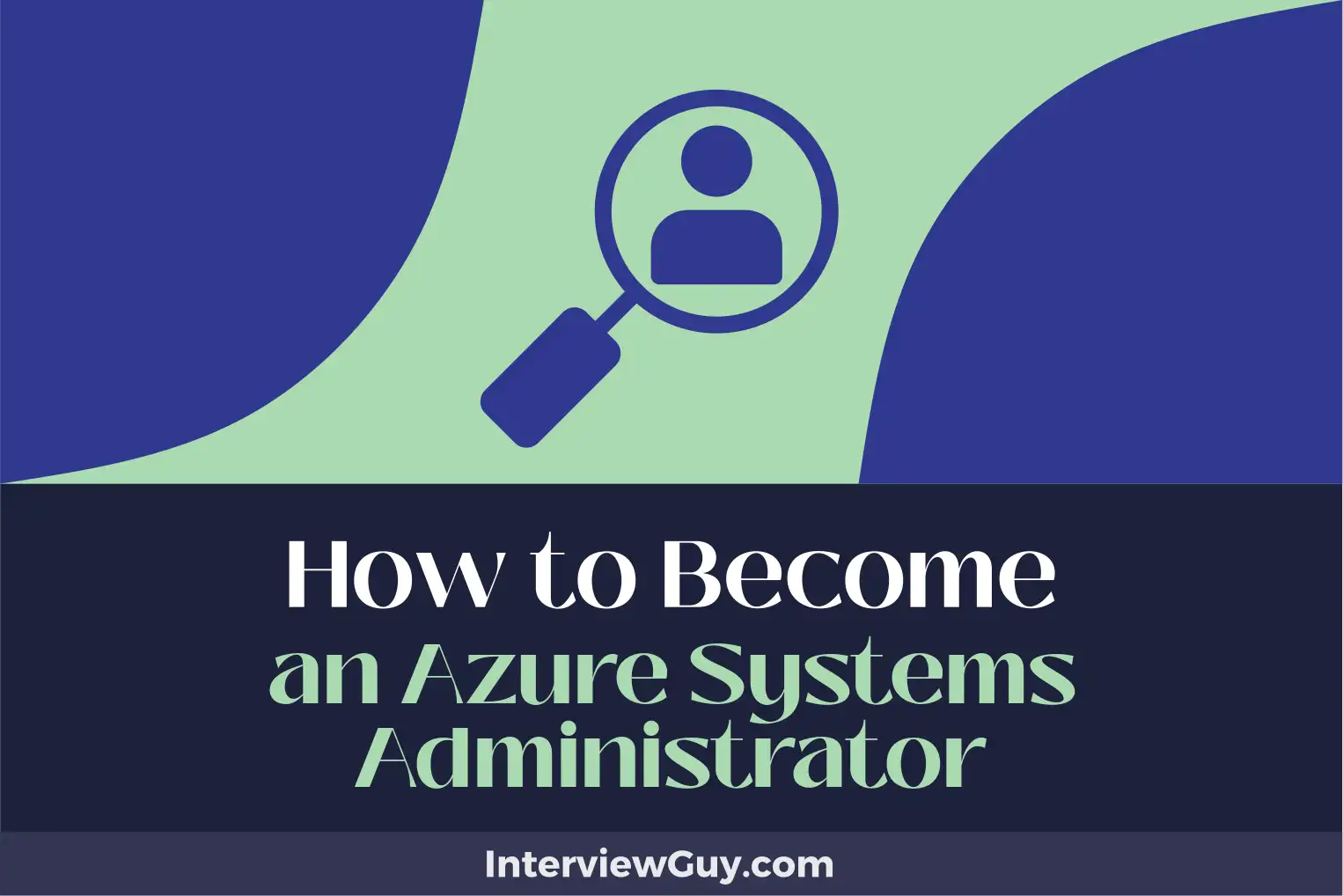
If you’ve ever dreamed of managing cloud infrastructures or pondered what it takes to become an Azure Systems Administrator, you’re in the right place.
In this guide, we’ll delve into the SPECIFIC steps you need to undertake to launch your career as an Azure Systems Administrator. We’ll discuss:
- The necessary skills and qualifications.
- The education and training that can propel you forward.
- How to secure a job as an Azure Systems Administrator.
So, whether you’re a novice in the IT field or a tech-proficient individual aiming to upskill, stay tuned.
We’re about to unravel the step-by-step guide to becoming an Azure Systems Administrator.
Let’s kick things off!
Steps to Become an Azure Systems Administrator
Step 1: Gain Basic IT Knowledge
Before diving into the specifics of Azure Systems Administration, it is crucial to have a solid foundation in Information Technology (IT).
You need to understand the basic concepts of computer networks, operating systems, cloud computing, and databases.
This can be achieved by either pursuing a bachelor’s degree in Information Technology, Computer Science, or a related field, or by gaining practical experience in an IT role.
In addition to the theoretical knowledge, practical skills are also important.
These include problem-solving, troubleshooting, and understanding of system infrastructure.
You can gain these skills through internships, part-time jobs, or entry-level roles in IT.
You should also familiarize yourself with programming languages such as Python or PowerShell, as automation and scripting are essential parts of a Systems Administrator’s role.
Online platforms offer numerous courses on these subjects and can help you to get a solid understanding.
Once you have a general understanding of IT systems and networks, you can then start to specialize in Azure Systems Administration.
Remember, the more you learn and practice, the better you will become at your job.
This step is crucial before moving on to Azure-specific training and certifications.
Step 2: Develop Fundamental Cloud Computing Skills
As you embark on your journey to becoming an Azure Systems Administrator, it is crucial to develop fundamental cloud computing skills.
This encompasses a good understanding of cloud computing technologies, services, and how they can be applied to businesses.
Cloud computing skills can be gained through various online platforms that offer courses in cloud computing.
These courses typically cover understanding cloud computing platforms, virtualization, networking, security, and other related technologies.
In particular, you should focus on understanding Microsoft Azure, as you would be using this platform extensively in your role as a Systems Administrator.
Another area to focus on is gaining expertise in Infrastructure as a Service (IaaS), Platform as a Service (PaaS), and Software as a Service (SaaS).
These are key components of cloud computing that you will need to understand and manage.
It’s also beneficial to learn about and understand how to implement cloud security measures.
As a Systems Administrator, you’ll be responsible for managing and protecting the infrastructure of your company.
Lastly, working on practical projects that involve setting up and managing cloud environments can help cement your understanding of these principles.
This could be an assignment during your degree, an internship opportunity, or a personal project.
This hands-on experience will be invaluable as you progress in your career.
Step 3: Learn Core Microsoft Azure Services
As an Azure Systems Administrator, you will need to be proficient in handling core Microsoft Azure services.
These services include Azure Active Directory, Azure Virtual Machines, Azure Storage, Azure Networking, and many more.
Each of these services plays a specific role in the Azure ecosystem, and understanding how they work together is crucial for effective system administration.
Begin by learning the basics of Azure Active Directory, which is a cloud-based identity and access management service.
This will allow you to manage user identities and create intelligence-driven access policies to secure your resources.
Next, familiarize yourself with Azure Virtual Machines.
As one of the core services of Azure, these enable you to create and manage virtual machines (VMs) in the Azure cloud.
You’ll need to understand how to configure, manage, and monitor these VMs effectively.
Azure Storage is another important area to delve into.
Understanding how to create and manage different types of storage accounts, along with different data replication strategies, will be key.
Lastly, get to grips with Azure Networking.
Learn how to implement and manage virtual networks, configure network connectivity, and manage network traffic.
There are many online resources, tutorials, and official Azure documentation available to help you on this journey.
Microsoft also offers the Azure Fundamentals certification (AZ-900), which is an excellent starting point for learning Azure’s core services.
Keep in mind that practice is crucial; make sure to get hands-on experience through practical projects or real-world applications.
Step 4: Obtain Azure Certifications
To effectively pursue a career as an Azure Systems Administrator, one crucial step to take is obtaining Azure certifications.
This involves passing certain exams to prove your expertise in managing and monitoring Azure resources and services.
There are two main certifications to consider: Azure Administrator Associate and Azure Solutions Architect Expert.
The Azure Administrator Associate certification validates your ability to implement, manage, and monitor identity, governance, storage, compute, and virtual networks in a cloud environment, among other tasks.
To prepare for this certification, you can utilize Microsoft’s free online training resources, or you can enroll in paid in-depth courses offered by accredited training institutions.
This training will equip you with knowledge about managing subscriptions and resources, implementing and managing storage, deploying and managing virtual machines (VMs), and more.
The Azure Solutions Architect Expert certification is more advanced, requiring expertise in network, storage, and security to design solutions that run on Azure.
To obtain this certification, you must pass two exams: AZ-303: Microsoft Azure Architect Technologies and AZ-304: Microsoft Azure Architect Design.
These certifications not only equip you with the knowledge and skills to effectively manage and monitor an Azure environment, but they also make you more attractive to potential employers.
Many businesses looking for Azure Systems Administrators require these certifications as a sign of your proficiency with the Azure platform.
Remember, these certifications do expire, and you’ll need to renew them every two years to stay current with the ever-evolving Azure platform.
Apart from these certifications, continuous learning and staying up-to-date with Azure’s latest updates and features is a must in this dynamic field.
Participating in online forums and communities can be a great way to keep up with changes and learn from other Azure professionals.
Step 5: Gain Practical Experience with Azure
As an Azure Systems Administrator, it is critical to gain practical experience with Azure.
While theoretical knowledge and certifications are important, hands-on experience with the platform will help you understand its nuances and how to troubleshoot issues more effectively.
Consider starting with a personal project or taking up entry-level roles that allow you to work with Azure.
You might also volunteer to help manage your company’s Azure-based projects.
Remember that every project comes with its own set of challenges, so don’t shy away from tasks that seem complex or daunting.
You could also leverage the Azure free tier to practice and experiment with different features and services.
This can provide you a safe environment to make mistakes and learn from them without causing any real-world impact.
As you experiment, try to implement what you’ve learned from your certifications, and don’t forget to keep abreast with Azure’s frequent updates.
By gaining practical experience, you’ll be better equipped to handle real-world scenarios and problems as an Azure Systems Administrator.
This hands-on experience will also help you during job interviews, as you will be able to share concrete examples of your work with Azure.
Step 6: Master Azure Automation and Scripting
As an Azure Systems Administrator, it’s essential to master Azure automation and scripting.
Automation in Azure is a crucial skill because it helps in managing and deploying resources in your cloud environment more efficiently.
It involves creating and managing automation runbooks, and it’s important to have a deep understanding of PowerShell scripting since it’s widely used for automation in Azure.
Scripting is a critical component of managing and deploying infrastructure in Azure.
PowerShell and Azure CLI are commonly used for scripting in Azure.
It allows you to automate repetitive tasks and build and run scripts to manage and configure Azure services.
It also plays a critical role in Infrastructure as Code (IaC), which is a key component in DevOps practices.
To master Azure automation and scripting, you may want to focus on learning how to write and understand scripts using PowerShell and Azure CLI.
Additionally, understanding how to use Azure Automation, Azure DevOps, and other automation services in Azure is crucial.
You can start by taking online courses dedicated to Azure automation and scripting, practicing through hands-on labs, or studying Microsoft’s official documentation.
Also, consider working on projects that allow you to apply and refine your scripting and automation skills.
This will not only help you understand the concepts better but also give you practical experience that employers value.
Step 7: Understand Azure Security and Compliance
Understanding Azure Security and Compliance is crucial as an Azure Systems Administrator.
These aspects encompass a broad range of topics that you need to master, such as identity, network security, data protection, and disaster recovery.
As an Azure Administrator, you’ll be managing and controlling access to Azure resources via Azure Active Directory.
You will also be creating and managing firewalls and security groups to control network access to resources.
Understanding encryption methods, data masking, data classification, and the strategies used for data protection, including the use of Azure Backup and Azure Site Recovery for disaster recovery and business continuity is also essential.
In terms of compliance, you need to understand the various compliance policies, how to implement them in Azure, and how to monitor and report on compliance.
This could include topics like regulatory compliance, industry standards compliance, and corporate governance policies.
To get a good grasp of these concepts, you should consider completing specific Microsoft certifications, such as the AZ-500: Microsoft Azure Security Technologies.
This will not only help you to understand the breadth and depth of Azure security and compliance but also demonstrate your knowledge and skills to potential employers.
Remember, being proficient in Azure security and compliance is not a one-time task but a continuous process due to the evolving nature of cyber threats and regulatory requirements.
Make sure you stay updated with the latest security best practices, tools, and features released by Azure.
Step 8: Stay Current with Azure Updates and Changes
As an Azure Systems Administrator, it is crucial to stay up to date with the latest Azure updates and changes.
Microsoft Azure is constantly evolving, and new services, features, and management tools are released frequently.
One way to keep current with Azure is by subscribing to the Azure updates page or Azure blog, where Microsoft announces new features and improvements.
Similarly, you can join Azure communities or forums, such as the Azure DevOps Community, where you can learn from other Azure professionals and stay informed about the latest trends and best practices.
You should also regularly review Azure documentation and take advantage of Azure’s learning paths and online training resources, as they are often updated with new content.
This will not only help you stay updated but also deepen your understanding of Azure and improve your skills as a Systems Administrator.
Additionally, consider attending Azure-related events or webinars, like Microsoft Ignite or Azure virtual events.
These events provide opportunities to learn from Azure experts, see demos of new services or features, and network with other professionals in your field.
Remember, staying current with Azure updates and changes is not just about knowing the latest features but understanding how they can be best utilized and implemented to improve and innovate within your organization.
Step 9: Network with Azure Professionals
Networking is an important step in your pursuit of becoming an Azure Systems Administrator.
This involves making connections and maintaining relationships with other professionals who work with Azure.
Participating in networking events, online forums, workshops, and seminars can provide you with invaluable insights into the industry and help you keep up-to-date with the latest developments in Azure.
You can start networking by joining online communities such as the Microsoft Azure forums and LinkedIn groups.
These platforms allow you to engage in discussions, ask questions, and share ideas with Azure professionals from around the world.
Networking also includes attending Azure-specific conferences and events, where you can learn from experienced professionals and meet potential employers.
Consider attending Microsoft Ignite, an annual conference for IT professionals and decision-makers in the Microsoft community.
Remember, networking is about more than just meeting people—it’s about learning, sharing, and building meaningful relationships that can support your professional growth.
As you network, be sure to communicate your interests and career goals, and take the opportunity to learn from those who have experience in the Azure Systems Administrator role.
Additionally, consider becoming a member of the Microsoft Certified Professional (MCP) community.
This gives you access to a global network of professionals, exclusive member benefits, and the opportunity to contribute to the ongoing development of Microsoft technologies.
By networking with Azure professionals, you will gain insights and relationships that can help you progress in your career.
It’s an ongoing process that can lead to opportunities and knowledge you may not have had access to otherwise.
Step 10: Apply for Azure Systems Administrator Positions
After you’ve obtained the necessary certifications, skills, and experience, you can start applying for Azure Systems Administrator positions.
Check job boards, company websites, and LinkedIn for vacancies.
Tailor your resume to each job you apply for, highlighting your experiences with Azure and other relevant skills.
In your application, it’s important to showcase your expertise in managing and monitoring Azure solutions, your ability to implement and maintain Azure storage and compute services, and your experience in managing Azure identities and governance.
Additionally, showcasing your understanding of configuring and managing virtual networking and integrating an on-premises network with an Azure virtual network will be beneficial.
Prepare for your interviews by reviewing your Azure knowledge and practical experience.
Be ready to answer technical questions and problem-solving scenarios related to Azure administration.
Demonstrating good communication and teamwork skills is also essential, as the role often involves collaborating with other IT professionals.
Remember, it’s okay to start in a junior role and work your way up.
As you gain more experience, you can apply for more senior Azure Systems Administrator roles.
Don’t be discouraged if you don’t get hired right away.
Persist in your job search and continue to develop your Azure skills to increase your chances of getting hired.
Finally, consider joining professional organizations and online forums dedicated to Azure professionals.
These can provide valuable networking opportunities, up-to-date information about the industry, and potential job leads.
Azure Systems Administrator Roles and Responsibilities
Azure Systems Administrators oversee the structure and functionality of cloud-based systems in Microsoft’s Azure platform.
They are responsible for managing and monitoring all installed Azure systems and infrastructure, as well as ensuring cloud systems run smoothly and reliably.
They have the following roles and responsibilities:
System Setup and Maintenance
- Install, configure, and support Azure services such as Azure Web Apps, Azure SQL Database, and Azure Virtual Machines.
- Maintain system performance by performing system monitoring and analysis, and performance tuning.
- Troubleshoot system problems, diagnose and solve hardware or software faults.
Security
- Configure and manage Azure Active Directory, Azure Policy, and Azure AD Conditional Access.
- Implement and manage Azure Security Center, Azure Firewall, and Azure Key Vault.
- Ensure the security of data, network access, and backup systems.
Backup and Disaster Recovery
- Plan and implement Azure Backup, Azure Site Recovery, and other disaster recovery strategies.
- Manage and ensure effectiveness of security solutions, including firewalls, anti-virus solutions, and intrusion detection systems.
Resource Management
- Manage Azure subscriptions, resource groups, and storage accounts.
- Monitor and control costs by implementing Azure Cost Management.
Networking
- Implement and manage virtual networks, network security groups, VPNs, and Express Route.
- Monitor networks to ensure security and availability to specific users.
Automation and Scripting
- Automate tasks using PowerShell, Azure CLI, or other automation tools.
- Manage and deploy Azure Resource Manager (ARM) templates.
Monitoring and Diagnostics
- Monitor and diagnose Azure resources using Azure Monitor and Azure Log Analytics.
- Implement Azure Application Insights for performance tracking and diagnostic logging.
Collaboration
- Work closely with IT teams to ensure users have the necessary resources and support.
- Communicate with vendors and other IT personnel for problem resolution.
Documentation
- Create and maintain comprehensive documentation of Azure infrastructure and solutions.
Continuous Learning
- Keep up-to-date with the latest Azure updates, features, and best practices.
- Attend training and certification courses to enhance technical skills.
What Does an Azure Systems Administrator Do?
Azure Systems Administrators are IT professionals who specialize in cloud computing strategies using Microsoft Azure.
They work for a variety of businesses across industries that utilize cloud services for data management and operations.
Their primary role involves managing, monitoring and maintaining the company’s Microsoft Azure environment.
This includes tasks such as setting up Azure subscriptions, creating new resources and services, managing storage and backups, and configuring network settings.
They perform regular system updates and implement security controls to protect data.
They also troubleshoot any issues related to the Azure environment, including connectivity and performance problems.
Azure Systems Administrators often work closely with other IT professionals like network administrators, database administrators, and cybersecurity specialists to ensure seamless integration of Azure services with existing systems.
They also prepare and deliver reports on system status, usage and performance to help the management make informed decisions.
Moreover, they are responsible for training other staff members on how to properly use and navigate the Azure system.
In case of any changes to the Microsoft Azure platform, Azure Systems Administrators stay updated and adjust the company’s cloud strategy accordingly.
They ensure that the company’s cloud operations align with its business goals and regulatory requirements.
Essential Azure Systems Administrator Skills
- Microsoft Azure Knowledge: Proficiency in Microsoft Azure is the core requirement for this role. This includes knowledge of Azure Active Directory, Azure Storage, and Azure Resource Manager.
- Systems Administration: A strong background in system administration, particularly in a cloud environment, is vital. This includes configuration, troubleshooting, and maintaining systems.
- Networking: Knowledge of networking protocols and technologies such as TCP/IP, DNS, VPN, and load balancing is essential.
- Security: Understanding security principles and how to apply them in Azure is necessary. This includes knowledge of firewalls, encryption, and access control lists.
- Automation: Familiarity with automation and scripting tools like PowerShell and Azure CLI is crucial to automate repetitive tasks and manage Azure resources efficiently.
- Database Management: Experience in managing SQL and NoSQL databases, including performance tuning, backup, and recovery.
- DevOps Practices: Understanding DevOps principles and tools can be beneficial in creating efficient deployment and operations processes.
- Problem-solving: Azure systems administrators often need to troubleshoot complex issues. The ability to analyze problems and develop effective solutions is critical.
- Monitoring: Proficiency in using Azure Monitor and Azure Security Center to track performance, identify issues, and ensure the security of the system.
- Communication: Strong communication skills are necessary to effectively work with teams, report to stakeholders, and document procedures and issues.
- Disaster Recovery: Knowledge of disaster recovery strategies and how to implement them in Azure, including designing and testing recovery plans.
- Scalability: Understanding how to design and configure Azure resources for scalability is crucial for maintaining performance and availability as workloads change.
- Cost Management: Ability to manage and optimize Azure costs, including estimating costs, managing budgets, and configuring Azure Cost Management.
- Continuous Learning: The cloud technology landscape is always evolving. The ability to continuously learn and stay updated with the latest Azure features and best practices is essential.
- Project Management: Skills in managing projects, including planning, scheduling, and overseeing deployment of Azure resources, can be beneficial.
Azure Systems Administrator Career Path Progression
The Foundation: Junior Azure Systems Administrator
The career path typically starts at the level of a Junior Azure Systems Administrator.
In this stage, you are expected to learn and absorb as much knowledge as you can about the Azure platform and its operations.
Your responsibilities are likely to include setting up Azure resources, running basic configurations and troubleshooting simple problems.
Here are some tips for success in this role:
- Learn Continuously: Stay updated with Azure’s latest features, services and best practices.
- Seek Mentorship: Don’t hesitate to seek advice from your senior colleagues to understand the nuances of managing Azure systems.
- Hands-On Experience: Ensure that you get as much hands-on experience as possible. Theoretical knowledge is essential, but practical skills are what will move you forward.
The Ascent: Azure Systems Administrator
With experience and increased competency, you transition to the role of an Azure Systems Administrator.
In this stage, you take on more responsibilities, manage more complex operations and may start training junior staff.
Here’s how to thrive at this stage:
- Master Azure Services: Get comfortable with a wide range of Azure services, from compute, networking, storage, to security and identity services.
- Problem-Solving Skills: Work on improving your problem-solving skills. This includes debugging and fixing issues that affect the performance of Azure systems.
- Automation: Learn to automate repetitive tasks using Azure PowerShell, Azure CLI, or Azure Automation.
Reaching New Heights: Senior Azure Systems Administrator
As a Senior Azure Systems Administrator, you are recognized for your expertise and experience.
Your roles may include overseeing a team of administrators, strategizing system updates, and ensuring system efficiency and security.
Here’s what you should focus on:
- Mentorship: Share your knowledge and experiences with your team and help them grow in their roles.
- Strategic Planning: Understand business needs and align them with Azure system operations. Plan and execute system updates and expansions.
- Security and Compliance: Oversee the security of the Azure environment and ensure compliance with various industry standards.
Beyond the Horizon: Azure Systems Architect and Beyond
Further in your career, you could move into roles such as Azure Systems Architect or Azure Consultant.
These roles involve greater responsibilities and strategic decision-making and are often client-facing.
Here’s what to focus on:
- Technical Leadership: Drive Azure initiatives and strategize the overall system design and architecture.
- Consultative Skills: Develop strong consultative skills to guide clients and stakeholders effectively.
- Innovation: Stay ahead of the curve by continuously learning about emerging technologies and how they can be integrated into Azure systems.
Pinnacle of Success: Director of Azure Operations or VP of Azure Infrastructure
At the highest level, you may reach roles such as Director of Azure Operations or VP of Azure Infrastructure.
In these positions, you’ll shape the overall Azure strategy of the organization, make critical system decisions, and manage large teams.
Azure Systems Administrator Salary
Entry-Level Azure Systems Administrator
- Median Salary: $55,000 – $75,000 per year
- Entry-level Azure Systems Administrators typically have 0-2 years of experience and may hold bachelor’s degrees in computer science or related fields. They are often tasked with basic system administration tasks and implementation of cloud solutions.
Mid-Level Azure Systems Administrator
- Median Salary: $75,000 – $95,000 per year
- Mid-level Azure Systems Administrators have 2-5 years of experience. They generally handle more complex system configurations, troubleshooting, and may have management responsibilities.
Senior Azure Systems Administrator
- Median Salary: $95,000 – $120,000 per year
- Senior Azure Systems Administrators possess 5+ years of experience and are responsible for managing large-scale cloud infrastructure, making key decisions about system configurations, and mentoring junior administrators.
Lead Azure Systems Administrator / Cloud Infrastructure Manager
- Median Salary: $120,000 – $160,000+ per year
- These roles require significant experience and often involve technical leadership, project management, and strategic decision-making in cloud infrastructure management.
Principal Azure Systems Administrator / Director of Cloud Infrastructure
- Median Salary: $150,000 – $200,000+ per year
- These high-level positions require extensive experience and deep technical expertise in Azure systems. They often involve setting cloud strategies for a company and managing a team of administrators.
Azure Systems Administrator Work Environment
Azure Systems Administrators typically work in office settings, although they can also work remotely due to the nature of their job.
They are usually employed by businesses across various industries, government agencies, non-profit organizations, and information technology consulting firms.
The Azure Systems Administrator is a role that demands high technical skill and often requires the ability to tackle challenging issues at any given time.
They are responsible for managing and maintaining the organization’s cloud computing infrastructure, including managing cloud servers, databases, and applications.
They usually work standard office hours, but may also need to be on-call outside of these times to handle any emergencies or system failures.
This can require flexibility and the ability to troubleshoot problems efficiently.
Azure Systems Administrators may work as part of a team in larger organizations or independently in smaller ones.
They often coordinate with other IT staff to ensure smooth and secure operation of the organization’s Azure environment.
With enough experience and a proven track record, an Azure Systems Administrator may move into higher-level IT management or consulting roles.
FAQs About Becoming an Azure Systems Administrator
What is needed to become an Azure Systems Administrator?
To become an Azure Systems Administrator, you typically need a strong knowledge base in cloud computing, IT operations, and Azure services.
This can be achieved through formal education (like a bachelor’s degree in computer science or a related field), self-study, and practical experience.
Key skills include proficiency in Azure administration, understanding of network and security features, knowledge of cloud infrastructure deployment, and problem-solving abilities.
Soft skills like communication, attention to detail, and adaptability are also important in this field.
How long does it take to become an Azure Systems Administrator?
The time it takes to become an Azure Systems Administrator can vary greatly depending on your educational and career path.
It is common for professionals to have a few years of IT experience before specializing in Azure.
If you are starting from scratch, obtaining a degree in a related field typically takes four years.
Specific training in Azure, either through self-study or formal training programs, can take several months to a year.
Earning Azure certification, such as the Azure Administrator Associate certification, is also a common step.
Can I become an Azure Systems Administrator without a degree?
Yes, it is possible to become an Azure Systems Administrator without a traditional four-year degree.
Many employers prioritize skills and practical experience over formal education.
You can acquire the necessary skills through self-study, online courses, certification programs, or relevant work experience.
However, having a degree may provide a competitive edge and open up more opportunities, especially in certain industries or for higher-level positions.
Is being an Azure Systems Administrator a stressful job?
Being an Azure Systems Administrator can be stressful at times, as the job often involves managing crucial IT infrastructure, solving complex problems, and dealing with emergencies.
However, the level of stress can vary depending on the company, the specific role, and the individual’s ability to manage stress.
Many Azure Systems Administrators find the work to be intellectually stimulating and rewarding, which can offset the stress.
What are the prospects for Azure Systems Administrators in the next decade?
The prospects for Azure Systems Administrators are very promising in the next decade.
As more businesses move their IT infrastructure to the cloud, the demand for professionals who can manage and optimize these services is set to grow.
Furthermore, Microsoft Azure is one of the leading cloud service providers, making Azure skills highly sought after in the job market.
Conclusion
There you go.
Embarking on the path to become an Azure Systems Administrator is no easy task, but the rewards are undoubtedly tremendous.
Equipped with the right knowledge, qualifications, and persistence, you are well on your way to making a significant difference in the realm of cloud computing.
Bear in mind, the journey may be demanding, but the potential rewards are boundless. Your expertise could contribute to the next big breakthrough that revolutionizes how we operate, work, and communicate in the digital space.
So, take that initial leap. Immerse yourself in continuous learning. Connect with industry professionals. And above all, never stop exploring the intricacies of Azure.
Because the digital world is eagerly anticipating your contributions.
And if you’re seeking personalized advice on initiating or progressing your career as an Azure Systems Administrator, take a look at our AI Career Path Advisor.
This complimentary tool is crafted to provide tailored suggestions and resources to effectively steer your career path.
The AI Job Juggernaut: Careers That Are Changing Hands
Work Weirdness: The Most Bizarre Jobs Around
Earn Big Without the Commute: Remote Jobs Offering Impressive Salaries!
The Unwanted Work: The Most Hated Jobs in the Professional Sphere






