How to Become an End User Computing Technician (Climb the IT Career Ladder)
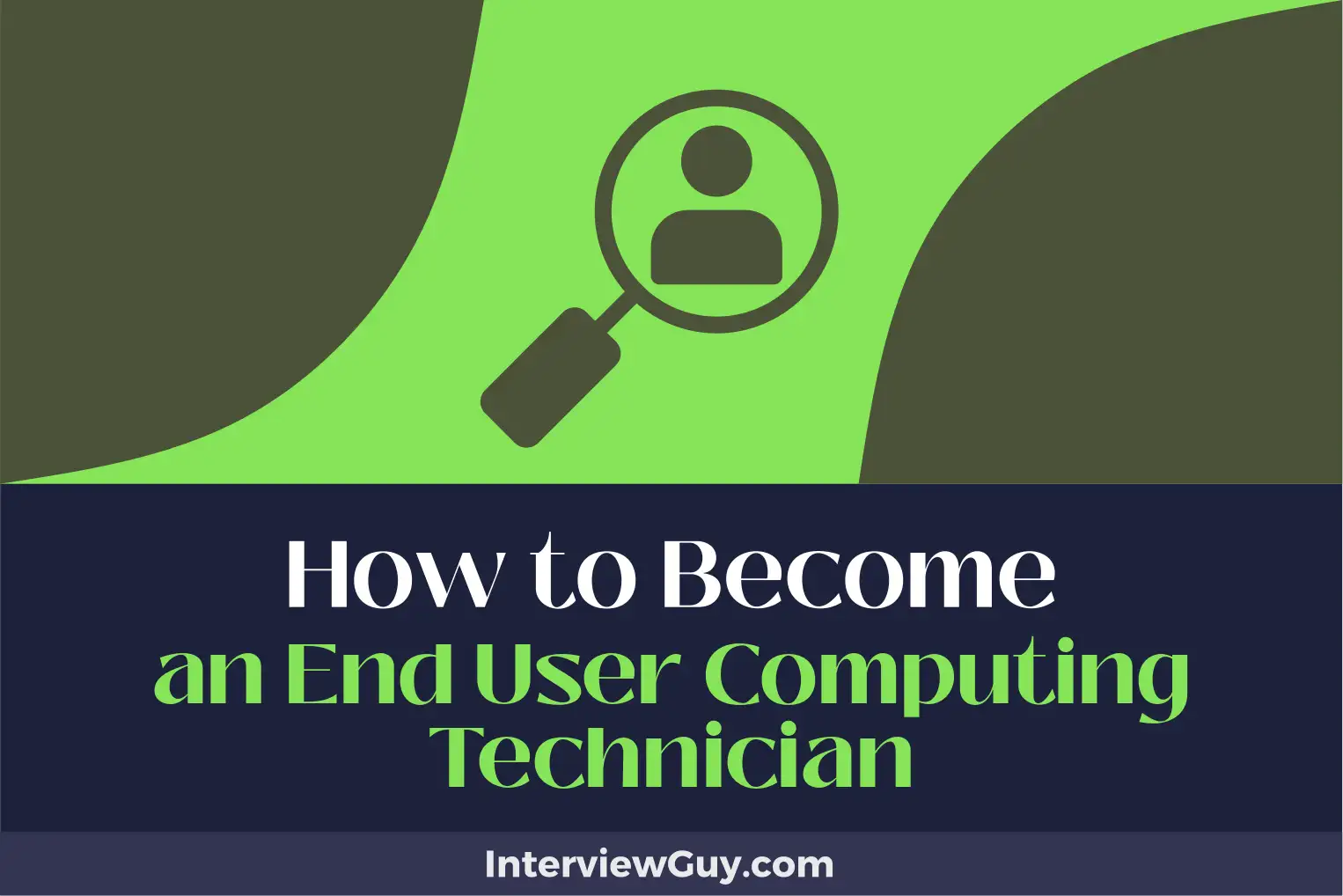
If you’ve ever thought about becoming an expert at managing computer systems and applications or wondered what it takes to become an End User Computing Technician, you’re in the right place.
In this guide, we’ll delve into the PRECISE steps you need to follow to start your career as an End User Computing Technician. We’ll discuss:
- The skills you need.
- The education that can help you get there.
- How to secure a job as an End User Computing Technician.
So, whether you’re just starting out with computer systems or a tech-savvy individual aiming to enhance your skills, stay tuned.
We’re about to reveal the roadmap to becoming an End User Computing Technician.
Let’s get started!
Steps to Become an End User Computing Technician
Step 1: Research the Profession
Before diving into any career, it’s crucial to know what you’re getting into.
Take time to research the profession of an End User Computing Technician.
This role entails maintaining computer systems, diagnosing hardware and software problems, and troubleshooting network connections.
The technician also assists end users, providing technical support for problems related to their computer systems, software, and peripherals.
Look at job descriptions and see what kind of skills employers are looking for.
Typically, they require knowledge in operating systems, hardware, software, and networking.
Consider if these are areas you are interested in or have a natural aptitude for.
Connect with professionals in the field through networking events or social media platforms like LinkedIn. They can give you an inside look into the day-to-day responsibilities and challenges of the job.
Also, review the education and certification requirements, which could include a degree in Information Technology, Computer Science, or a related field, and certifications like the CompTIA A+ or Microsoft Certified: Modern Desktop Administrator Associate.
Remember, the more you understand about the profession, the more prepared you will be to make an informed decision about whether this is the right career path for you.
Step 2: Obtain Basic Education
As an End User Computing Technician, you are generally required to have a basic education equivalent to a high school diploma or GED.
This foundational education provides you with the necessary skills in areas like mathematics, science, and communication which are crucial in this field.
After high school, you might consider pursuing a post-secondary degree in a related field such as Information Technology, Computer Science, or Network Administration.
While a degree is not always mandatory, many employers prefer candidates with an associate’s or bachelor’s degree in a related field as it often provides more comprehensive training on computer systems, networks, and software applications.
Enrolling in computer courses during high school or at a community college will also give you a foundational knowledge of computer operations, programming, and systems design.
Becoming familiar with different operating systems, software applications, and hardware components at this stage can be very advantageous for your future career as an End User Computing Technician.
Remember, education in this field is ongoing.
As technology continues to advance, you will need to keep up-to-date with the latest tools, software, and best practices.
This might involve attending workshops, online training, or obtaining additional certifications.
Step 3: Earn a Degree in Computer Science or a Related Field
If you are aspiring to become an End User Computing Technician, it is crucial to earn a degree in Computer Science, Information Systems, or a related field.
This degree will equip you with the fundamental knowledge needed for this role, including understanding software, hardware, and networks.
During your degree program, you will be exposed to various aspects of computing such as programming, database management, system analysis, and network security.
It’s essential to take courses that cover end user support, troubleshooting, and technology communications as these are particularly relevant to the role of an End User Computing Technician.
In addition to the theoretical knowledge, practical labs and internships offer valuable hands-on experience working with computing systems and software.
This real-world experience can prove invaluable when you enter the workforce.
Remember, the goal is not just to complete the degree but to gain a comprehensive understanding of computer systems, which will allow you to handle the technical issues that end users encounter.
Also, the critical thinking and problem-solving skills you develop during your degree will be crucial in this role.
Step 4: Gain Proficiency in Computer Systems and Networks
As an End User Computing Technician, you will need to have a deep understanding of various computer systems and networks, as these constitute the environments in which you will be resolving problems for end users.
This includes understanding different operating systems like Windows, MacOS and Linux, as well as knowledge about hardware components and their functionalities.
Your day-to-day tasks may involve troubleshooting network issues, so understanding how networks function, including concepts like IP addressing, DNS, and wireless networking, are critical to your role.
You should also be familiar with common software applications and their potential issues, such as office productivity tools, email clients, and web browsers.
To gain this proficiency, take advantage of online courses, tutorials, and certifications available on platforms like Coursera, Udemy, and LinkedIn Learning.
Many of these are designed specifically for IT professionals and cover a wide range of relevant topics.
You can also gain practical experience by setting up your own home network and working with different types of computer hardware and software.
Finally, remember that technology is always evolving.
As an End User Computing Technician, you need to stay updated with the latest trends, tools, and best practices in the field.
Regularly participate in webinars, workshops, and industry events, and consider joining professional groups or online forums where you can learn from and network with other professionals in the industry.
Step 5: Learn Commonly Used Software and Operating Systems
As an End User Computing Technician, one crucial step to take is learning about the commonly used software and operating systems in the industry.
This includes, but is not limited to, Windows, MacOS, Linux, Office 365, Google Workspace and other productivity tools.
It’s also beneficial to familiarize yourself with different types of hardware components and how they interact with these operating systems.
You can gain this knowledge through online courses, tutorials, or practical, hands-on experience.
Many vendors offer certification programs that provide in-depth training on their specific products.
In addition to these skills, it’s essential to understand the basics of network troubleshooting, as connectivity issues often affect end users’ ability to complete their tasks.
Having a comprehensive understanding of these systems and software will equip you with the necessary skills to troubleshoot, repair, and maintain the end-user environment effectively.
This knowledge will also enable you to guide and support end users in their day-to-day operations, ensuring they can make the most of their computing resources.
Understanding your users’ needs and the technology they work with is a key factor in providing excellent support and service as an End User Computing Technician.
Step 6: Get Hands-On Experience through Internships or Entry-Level Jobs
Gaining real-life experience is crucial for an End User Computing Technician.
This hands-on experience allows you to understand the practical aspects of the job, troubleshooting methods, and how to interact with end-users effectively.
You can gain this experience through internships or entry-level jobs.
Internships provide a perfect platform for learning and honing your skills.
As an intern, you will be working alongside experienced technicians who can guide you through various situations.
You can observe, learn, and eventually tackle the issues on your own.
Some internships may even offer the opportunity to transition into a full-time position, providing an easier path into your desired career.
Entry-level jobs are another excellent way to obtain hands-on experience.
Jobs such as IT Support or Helpdesk Analyst give you a first-hand experience of dealing with end-user computing issues.
In such roles, you’ll learn how to diagnose and resolve a wide range of technical issues, manage and update software or hardware, and provide high-quality customer service.
Regardless of the path you choose, remember to learn as much as possible and always look for opportunities to advance your knowledge and skills.
Practical experience is valuable in the IT field, and the knowledge and skills you acquire will undoubtedly benefit your long-term career as an End User Computing Technician.
Step 7: Obtain IT Certifications like CompTIA A+ or Microsoft Certified: Modern Desktop Administrator Associate
As an End User Computing Technician, having the right certifications can significantly boost your career.
These certifications can demonstrate to potential employers that you have the necessary skills and knowledge required for the role.
Two common certifications worth considering are the CompTIA A+ and Microsoft Certified: Modern Desktop Administrator Associate.
The CompTIA A+ certification is a globally recognized certification that covers various areas of IT, including networking, security, mobile devices, operational procedures, and hardware.
This certification is ideal for anyone seeking entry-level IT positions and can be a stepping stone to more advanced certifications.
On the other hand, the Microsoft Certified: Modern Desktop Administrator Associate certification focuses on managing, deploying, configuring, and monitoring devices and client applications in an enterprise environment.
This certification is more specialized and is best suited for professionals who already have some experience in managing and deploying Windows.
As you prepare for these certifications, you should consider enrolling in training courses, studying from textbooks, or using online resources.
Taking practice exams can also be beneficial as they allow you to get a feel for the type of questions that will be on the actual exam.
Once you’re ready, you can schedule and take the certification exams.
Upon successful completion, you will be awarded the certification, which you can then add to your resume or LinkedIn profile.
Remember, these certifications are not a one-time thing.
They need to be renewed every few years, so you need to keep up with the latest trends and updates in the IT industry.
This will help you stay relevant and competitive in the job market.
Step 8: Develop Problem-Solving and Communication Skills
As an End User Computing Technician, you will be required to troubleshoot various issues related to end-user systems, and this calls for proficient problem-solving skills.
You can develop these skills through hands-on experience and by challenging yourself to solve different types of technical issues.
Regularly engage with different computing problems, either at work or in a learning environment, and work towards finding effective solutions.
This could involve anything from solving software glitches to resolving hardware malfunctions.
By constantly challenging yourself, you will enhance your problem-solving skills, which are crucial for this role.
Communication skills are also fundamental for an End User Computing Technician.
A large part of your role will involve dealing with end-users who may not be technically savvy.
You will need to communicate complex technical procedures in a manner that’s easy for them to understand.
You can improve your communication skills by practicing explaining complex technical concepts in simple, layman’s terms.
This can be done through presentations, technical writing, or even casual discussions with non-technical individuals.
Also, it is critical to develop good listening skills to accurately understand the issues raised by end-users.
Also, consider taking courses on communication, public speaking, or technical writing.
These will not only improve your ability to effectively communicate with end-users but also enhance your overall professional growth.
Step 9: Stay Updated with Latest Technologies and Computer Trends
As an End User Computing Technician, it is crucial to continuously stay updated with the latest technologies and computer trends.
This will not only help you keep your skills sharp and relevant but also enable you to provide effective solutions to the challenges faced by your end users.
There are many ways to stay updated.
You may consider subscribing to tech-related journals, blogs, and newsletters.
Online forums and social media groups are also a rich source of information, where you can engage in discussions with other IT professionals and enthusiasts.
Take advantage of webinars, online courses, and professional development programs offered by tech companies and professional organizations.
These can provide you with valuable insights into the latest developments in the field of end-user computing.
Certifications are also a great way to stay abreast of the latest technologies and trends.
These not only enhance your knowledge but also add value to your resume, making you a more attractive candidate for advancement opportunities.
Remember, technology is always evolving, and so should your skills.
Staying updated will help you be a more effective End User Computing Technician and provide the best possible support to your users.
Step 10: Apply for End User Computing Technician Positions
After you’ve gained the necessary skills, certifications, and perhaps some experience, the next step is to start applying for End User Computing Technician positions.
These positions can be found in a variety of industries such as healthcare, education, finance, and technology, among others.
Start by identifying potential employers in your area or those offering remote positions.
Use job search websites, company career pages, and professional networking platforms like LinkedIn to find open positions.
When applying, ensure your resume and cover letter highlight your relevant skills and experiences in end user computing.
Include the specific hardware and software you’ve worked with, as well as any certifications you hold.
Remember to tailor your application to each specific job, focusing on the requirements listed in the job description.
Additionally, consider leveraging your professional network.
If you’ve interned or worked in a related position, reach out to former colleagues or supervisors who might be able to recommend you for open positions.
Once applications are sent, prepare for potential interviews by reviewing common interview questions and conducting mock interviews.
This will help you feel more confident and articulate when discussing your skills and experiences.
Step 11: Continually Improve Your Skills and Knowledge for Career Advancement.
As an End User Computing Technician, it’s crucial to continually improve your skills and knowledge in order to stay competitive in this rapidly evolving field.
This can be done through various ways such as attending workshops, enrolling in advanced courses, obtaining certifications in new technologies, or simply through self-study.
You may want to focus on mastering new operating systems, learning about the latest security measures, or familiarizing yourself with emerging technologies like cloud computing.
This not only helps you provide better support to end users but also makes you a more valuable asset to your organization, potentially opening up new career opportunities.
In addition, soft skills such as problem-solving, communication, and customer service can also be improved over time.
These skills are crucial in this role as you will be frequently interacting with end users to troubleshoot their issues.
Remember, the IT field is one where continuous learning is the norm.
Therefore, always staying updated with the latest advancements is key to your career growth as an End User Computing Technician.
Also, consider joining professional networks and online communities, as they provide valuable opportunities for learning and networking.
Regularly reviewing job postings can also help you understand which skills are currently in demand.
End User Computing Technician Roles and Responsibilities
End User Computing Technicians are responsible for managing, maintaining, and troubleshooting the technology and software applications used by end users within an organization.
They play a critical role in ensuring the smooth operation of end user computing environments.
They have the following roles and responsibilities:
Technical Support
- Provide technical assistance to end users for hardware and software issues.
- Diagnose and resolve technical problems related to end-user computing.
- Respond to IT support tickets in a timely manner.
Hardware and Software Installation
- Install, configure, and maintain end-user computing devices, including computers, printers, and mobile devices.
- Install and update software applications as per user requirements.
System Monitoring and Maintenance
- Monitor system performance and troubleshoot issues.
- Perform regular system maintenance to ensure optimal performance.
- Apply patches and upgrades to end-user computing systems.
Data Backup and Recovery
- Perform data backups and recoveries.
- Implement disaster recovery plans and procedures.
Security
- Implement and maintain security protocols for end-user computing systems.
- Ensure compliance with IT security policies and procedures.
Documentation
- Document technical issues, resolutions, and procedures for future reference.
- Maintain inventory of end-user computing equipment and software licenses.
Training and Knowledge Sharing
- Provide training to end users on the use of hardware and software.
- Share knowledge with team members and conduct training sessions when needed.
Project Management
- Participate in IT projects related to end-user computing.
- Coordinate with other IT teams to ensure successful project implementation.
Vendor Management
- Liaise with vendors for procurement of hardware and software.
- Coordinate with service providers for maintenance and support of end-user computing systems.
Communication
- Communicate effectively with end users, team members, and management.
- Provide regular status updates on IT support tickets and projects.
Continuous Learning
- Stay updated with the latest trends in end-user computing technology.
- Attend training and workshops to enhance technical skills.
What Does an End User Computing Technician Do?
End User Computing Technicians, also known as EUC Technicians, play a critical role in maintaining computer systems and ensuring they are functioning optimally for individual users or organizations.
They are primarily responsible for managing, maintaining, and troubleshooting end-user computing systems.
This includes desktops, laptops, mobile phones, and other computing devices that are typically used by individual users within an organization.
Their key tasks involve installing, configuring, and updating hardware and software, identifying and resolving technical issues, and providing technical support and guidance to end users.
They may also perform routine tests and analyses to ensure that systems are operating effectively.
EUC Technicians also work closely with other IT professionals to monitor and improve the overall performance of the computer systems.
They play an integral role in ensuring that the systems are secure, efficient, and up-to-date with the latest technologies.
In addition, they may also be responsible for training end users on how to use various hardware and software effectively and securely.
This includes instructing users on good practices for managing data, avoiding security risks, and utilizing software applications to their full potential.
Overall, the role of an End User Computing Technician is crucial in maintaining the smooth operation of IT systems within a business or organization.
Essential End User Computing Technician Skills
- Technical Proficiency: Technicians must have a strong understanding of computer systems, software, and networks, including operating systems like Windows and Linux, and applications like Microsoft Office Suite.
- Problem-solving: The ability to troubleshoot, diagnose, and solve technical issues with computer systems is crucial. They must also be able to guide users through step-by-step solutions.
- Communication: Technicians must effectively communicate technical information to non-technical users, both verbally and in writing. They need to explain problems and solutions clearly and patiently.
- Customer Service: The role often involves assisting users who may be frustrated or lack technical knowledge. Therefore, good customer service skills, including empathy and patience, are essential.
- Software Installation and Maintenance: Technicians must be proficient at installing and updating software and ensuring that all applications are running correctly.
- Hardware Troubleshooting: The ability to diagnose and fix hardware issues, such as disk errors, bad sectors, and overheating components, is essential.
- Network Support: Knowledge of network configurations, including LAN, WLAN, and VPN, is important. They should also understand network security and firewall basics.
- Data Management: Technicians should be able to manage, backup, and restore user data effectively to prevent data loss.
- Attention to Detail: With the complexity of computer systems, missing small details can lead to significant problems. A keen eye for detail is crucial.
- Documentation: Technicians often need to write user guides and manuals, so good documentation skills are necessary. They should also keep records of issues and their solutions for future reference.
- Time Management: With multiple tasks and users to support, technicians need good time management skills to prioritize tasks effectively.
- Security Awareness: Understanding cybersecurity principles and practices to protect systems and data from threats is crucial.
- Adaptability: Technology changes rapidly, so technicians need to be flexible and willing to learn about new software and hardware developments.
- Teamwork: Technicians often work as part of an IT team. Therefore, they need to collaborate effectively with colleagues, share knowledge, and contribute to team success.
- Training Skills: They may need to train end-users to use new software or hardware. Therefore, ability to explain complex ideas in simple, understandable terms is essential.
End User Computing Technician Career Path Progression
The Foundation: Junior End User Computing Technician
At the start of your journey, you’ll likely be a Junior End User Computing Technician.
Your tasks will often involve troubleshooting hardware and software issues, assisting users with technology-related inquiries, and maintaining records of incidents.
Here’s how you can succeed in this role:
- Continuous Learning: Stay updated with the latest hardware and software technologies.
- Customer Service: Develop excellent customer service skills, as you’ll be dealing directly with end-users.
- Problem-Solving: Practice your problem-solving abilities to resolve technical issues efficiently.
The Ascent: End User Computing Technician
As you gain experience and expertise, you’ll transition into the role of an End User Computing Technician.
In addition to dealing with more complex technical issues, you may also take on responsibilities like software installations, systems maintenance, and data management.
To thrive in this stage:
- Technical Proficiency: Enhance your knowledge of systems, networks, and applications.
- Time Management: Improve your time management skills to handle multiple tasks and meet deadlines.
- Documentation: Learn to document technical issues and resolutions accurately for future reference.
Reaching New Heights: Senior End User Computing Technician
The next step in your career might be a Senior End User Computing Technician.
Here, you will not only solve technical issues but also mentor junior technicians, make recommendations for system improvements, and lead certain projects.
Here’s how to excel at this level:
- Mentorship: Share your experience and skills with junior technicians to help them grow.
- Strategic Thinking: Take part in strategic decision-making and contribute to improving system performance and reliability.
- Leadership: Demonstrate leadership skills in managing projects and guiding your team.
Beyond the Horizon: Lead Roles and Beyond
As you progress further, you may choose to specialize or take on more leadership roles, such as becoming an End User Computing Manager or IT Director.
These roles involve higher responsibilities, strategic planning, and management of larger teams.
Here’s what you should focus on:
- Project Management: Develop project management skills to oversee larger and more complex projects.
- Leadership: Enhance your leadership abilities to manage teams effectively and make strategic decisions.
- Business Acumen: Gain a solid understanding of business operations and how technology can improve them.
Pinnacle of Success: Chief Information Officer (CIO)
The zenith of your career could see you as the Chief Information Officer (CIO) or another similar role.
At this level, you’ll be responsible for shaping the organization’s overall IT strategy, overseeing all technology operations, and making key decisions that impact the organization’s technological direction.
End User Computing Technician Salary
Entry-Level End User Computing Technician
- Median Salary: $40,000 – $55,000 per year
- Entry-level technicians typically have 0-2 years of experience and may hold an associate’s or bachelor’s degree in computer science, information technology, or related fields. They assist in daily user support and perform basic system maintenance.
Mid-Level End User Computing Technician
- Median Salary: $55,000 – $70,000 per year
- Mid-level technicians have 2-5 years of experience and often take on more complex responsibilities like troubleshooting hardware and software issues, performing system updates, and coordinating with IT team for larger infrastructure updates.
Senior End User Computing Technician
- Median Salary: $70,000 – $85,000 per year
- Senior technicians possess 5+ years of experience and are responsible for managing critical computing infrastructure, leading technology deployment projects, making key decisions related to end user computing, and providing mentoring to junior technicians.
End User Computing Manager / IT Manager
- Median Salary: $85,000 – $110,000+ per year
- These roles require significant experience and often involve overseeing the complete end user computing environment, managing the IT support team, and making strategic decisions related to the organization’s IT infrastructure.
Director of End User Computing / IT Director
- Median Salary: $110,000 – $150,000+ per year
- These high-level positions require extensive experience, and deep technical and leadership expertise. They often involve setting the strategy for the organization’s entire end user computing and IT support strategy, ensuring alignment with overall business goals.
End User Computing Technician Work Environment
End User Computing Technicians are commonly found in a variety of industries such as information technology companies, educational institutions, financial services, healthcare providers, and government agencies.
These technicians generally work in an office setting, although some might work remotely depending on the needs of the employer.
Their work is predominantly computer-based, and they spend a lot of time troubleshooting software and hardware issues, setting up computers for new users, and training individuals in using new technologies.
End User Computing Technicians typically work full-time, standard business hours but may need to be on-call during evenings and weekends to handle any technical crises that occur.
Furthermore, as they gain experience, they may have the opportunity to advance into positions such as network administrators or IT project managers.
The role requires a high level of patience and problem-solving skills, as the technicians often deal with frustrated users who are experiencing technical difficulties.
FAQs About Becoming an End User Computing Technician
What qualifications do I need to become an End User Computing Technician?
Typically, to become an End User Computing Technician, you need to have at least a high school diploma.
However, having an associate’s or bachelor’s degree in computer science, information technology, or a related field is often preferred by employers.
Certifications like CompTIA A+, Microsoft Certified: Desktop Support Technician (MCDST), and ITIL can also be advantageous.
You should have a solid understanding of computer systems, operating systems, hardware, and software.
Good problem-solving skills, customer service skills, and communication skills are also important.
What does an End User Computing Technician’s workday look like?
An End User Computing Technician’s workday typically involves providing support to end-users to help them resolve issues with their computers, peripherals, and software.
This could include troubleshooting hardware and software problems, installing and configuring software, performing system updates, and conducting regular maintenance.
The job may also involve assisting with network troubleshooting, data backups, and security.
Most of the work is done in an office or helpdesk setting, but it may also involve on-site visits.
Is any prior experience required to become an End User Computing Technician?
Yes, most employers prefer candidates with some relevant experience in a similar role.
This could include experience in IT support, helpdesk, or customer service roles.
Internships or co-op placements can also provide valuable hands-on experience.
However, some entry-level positions may provide on-the-job training for those without prior experience.
Is the End User Computing Technician role stressful?
Like any job, being an End User Computing Technician can be stressful at times.
Technicians often have to juggle multiple issues at once, work under pressure to resolve problems quickly, and deal with frustrated users.
However, the level of stress can vary depending on the work environment, the support from management, and the technician’s ability to manage stress.
Many find the problem-solving aspect of the role rewarding and enjoy the opportunity to help others.
What are the career prospects for an End User Computing Technician?
The career prospects for End User Computing Technicians are quite favorable.
With experience, technicians can advance to roles such as IT supervisor, IT manager, or network administrator.
They can also specialize in areas such as cybersecurity, cloud computing, or IT project management.
As organizations continue to rely on technology in their operations, the demand for skilled IT professionals is expected to remain steady.
Conclusion
And there you have it.
Setting forth on the quest to become an End User Computing Technician is not a trivial pursuit, but it’s undoubtedly rewarding.
Equipped with the right skills, education, and perseverance, you’re well on your way to making a significant contribution in the realm of computing support.
Remember, the journey may be demanding, but the opportunities are boundless. Your expertise could pave the way for breakthroughs that change how we use and interact with technology daily.
So, take that initial leap. Plunge into continuous learning. Network with industry professionals. And most importantly, never stop troubleshooting.
Because the world is waiting for the solutions you can provide.
And if you’re seeking personalized guidance on starting or advancing your career in end user computing, check out our AI Career Path Advisor.
This complimentary tool is meticulously designed to provide tailored advice and resources to help you navigate your career path effectively.
Dream Jobs Alert: The Most In-Demand Careers to Pursue
Thriving in the Face of Danger: The Allure of High-Risk Careers
The Job Jinx: The Most Hated Careers to Steer Clear Of
Automate or Evaporate: Jobs That AI is About to Transform
No Sweat, Big Checks: Effortless Jobs That Will Boost Your Bank Balance!






