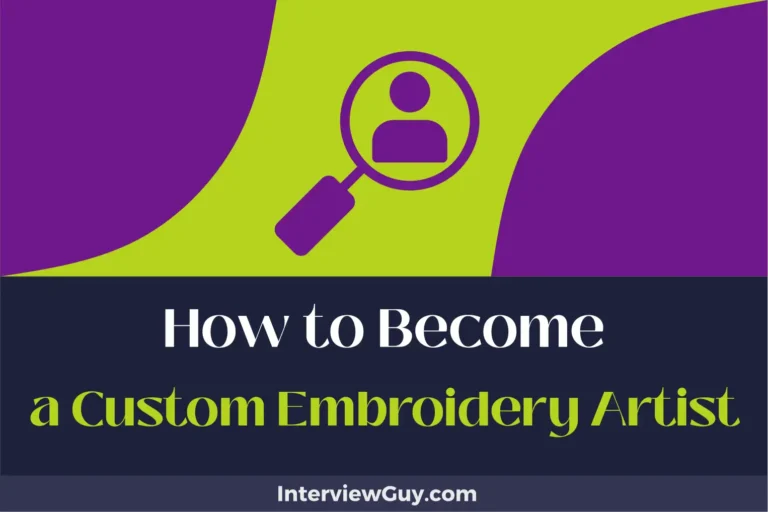How to Become an Architectural CAD Technician (Blueprints of Success!)

If you’ve ever had the ambition to create architectural designs that shape the world or pondered about the journey to becoming an Architectural CAD Technician, you’ve landed at the right spot.
In this guide, we’ll delve into the PRECISE steps you need to undertake to kickstart your career as an Architectural CAD Technician. We’ll discuss:
- The skills required.
- The education that can facilitate your path.
- How to secure a position as an Architectural CAD Technician.
So, whether you’re a novice in the architectural field or a tech-proficient individual seeking to enhance your skills, stay with us.
We’re about to unfold the roadmap to becoming an Architectural CAD Technician.
Let’s get started!
Steps to Become an Architectural CAD Technician
Step 1: Understand the Role of an Architectural CAD Technician
An Architectural CAD (Computer-Aided Design) Technician uses software applications to create technical drawings and plans for buildings and structures.
These might include residential homes, commercial properties, or public infrastructure.
These professionals work under the guidance of architects and engineers to develop detailed, scale drawings used in the construction process.
Before embarking on the path to becoming an Architectural CAD Technician, it is important to understand the demands and responsibilities of the role.
As a CAD Technician, you will need to be comfortable working with technology, have a keen eye for detail, and possess strong mathematical skills.
Good spatial awareness and an understanding of construction materials and building regulations are also crucial.
You would also need to familiarize yourself with specific CAD software like AutoCAD, Revit, and MicroStation, as these are commonly used in the industry.
As an Architectural CAD Technician, you will be expected to produce precise technical drawings and 3D models, so mastering these tools is a significant part of the job.
It is also important to note that this role requires good communication skills, as you will need to liaise with architects, engineers, and construction teams to ensure that drawings and plans are accurate and feasible.
Understanding the role and the skills required will help you decide if this is the right career path for you and guide you in choosing the appropriate educational and training paths.
Step 2: Complete Secondary Education
As an architectural CAD technician, it’s crucial to acquire a solid foundation in mathematics, computer science, and design during your secondary education.
Courses in computer-aided design during high school can also provide you with valuable basic knowledge before you embark on more specialized training.
Completing your secondary education and achieving good grades, especially in subjects such as math, physics, and design technology, can help you stand out during the application process for post-secondary courses and internships.
It’s also beneficial to develop computer literacy and drawing skills during this stage, as these will be extensively used in your further study and work as a CAD technician.
After completing your secondary education, you might also consider getting a diploma or certificate in a related field such as architectural technology, drafting, or computer-aided design and drafting (CADD) from a vocational school or community college to further enhance your qualifications.
Step 3: Pursue Relevant Post-secondary Education
To become an Architectural CAD (Computer-Aided Design) Technician, it’s crucial to gain relevant post-secondary education after high school.
Many employers prefer applicants who have completed a two-year associate degree program in drafting, preferably with a focus on architectural drafting.
These programs are typically offered by community colleges and technical schools.
The curriculum in these programs usually covers topics such as drafting fundamentals, design theory, blueprint reading, AutoCAD software, building codes, and construction materials.
You might also learn about other CAD software such as Revit, SketchUp, and 3ds Max, which are commonly used in the industry.
Some schools offer bachelor’s degree programs in drafting or related fields, such as architecture or engineering, which might provide additional advancement opportunities.
These programs typically cover more advanced topics and may also include business and management courses.
Regardless of the degree program you choose, it’s essential to gain a solid understanding of CAD software and architectural principles.
Practical experience, such as internships or cooperative education opportunities, can also be beneficial as they provide hands-on experience in using CAD software in a real-world setting.
After graduation, you may also consider obtaining certification in AutoCAD or other CAD software, which can demonstrate your proficiency to potential employers and increase your employment opportunities.
Certification can be obtained through software vendors or professional organizations.
Step 4: Gain Proficiency in CAD Software
As an Architectural CAD Technician, it is crucial that you become proficient in using CAD (Computer-Aided Design) software.
This software is used to create precision drawings and technical illustrations in 2D or 3D.
You will need to know how to create, modify, and manage architectural drawings using the software.
Proficiency in CAD software also involves learning how to use the various tools available in the software to add detailed information to your drawings, such as dimensions, materials and procedures.
Many technical colleges and universities offer CAD training programs where you can learn the ins and outs of the software.
You can also learn CAD software online through various platforms that offer courses.
Moreover, depending on the industry you plan to work in, you may need to familiarize yourself with specialized CAD programs.
For instance, if you’re planning to work in residential architecture, programs like AutoCAD, Revit, and SketchUp are commonly used.
Remember that the more you practice, the more proficient you will become.
Consider taking on small projects that allow you to apply what you have learned.
This will not only enhance your skills but also build your portfolio which can be useful when applying for jobs.
Lastly, staying up-to-date with the latest versions of the software and any new relevant tools or techniques is also essential as technology and software are continually evolving.
Step 5: Learn Other Relevant Software and Tools
In addition to the Computer-Aided Design (CAD) software, you will need to familiarize yourself with other relevant software and tools used in the architectural field.
This can include software for 3D modeling, such as SketchUp or Autodesk 3DS Max, and Building Information Modeling (BIM) software, like Autodesk Revit.
Learning how to use these additional tools can make you more versatile and valuable in the workplace.
As the industry continues to evolve, new software is continually being developed and used, so staying up-to-date with the latest technology is crucial.
You can learn these software through online tutorials, community college courses, or specialized training programs.
Many software providers also offer certification programs which can demonstrate your proficiency to potential employers.
These certifications, while not always necessary, can give you an edge in the job market.
Moreover, understanding how to use physical tools like laser scanners for producing 3D representations of physical and functional characteristics of places can also be beneficial.
This is especially true in the field of renovation or restoration, where existing structures need to be digitized.
Finally, improve your knowledge on project management tools.
As an architectural CAD technician, you may also be involved in coordinating projects and communicating with other professionals.
Thus, it’s helpful to understand software like Microsoft Project or Trello.
In summary, while mastering CAD software is fundamental, diversifying your skills with other relevant tools and software in architecture can significantly boost your career prospects.
Step 6: Develop Understanding of Architectural Fundamentals
As an Architectural CAD Technician, you will need to have a thorough understanding of architectural fundamentals.
This includes understanding architectural history, building codes, construction techniques, materials and their properties, and principles of sustainability.
You should consider taking courses or training in these areas to broaden your knowledge.
Understanding these fundamentals will help you create accurate, detailed drawings that meet design specifications and regulatory requirements.
Another aspect of architectural fundamentals is knowing how to read and interpret architectural plans and blueprints.
This is an essential skill for an Architectural CAD Technician as it forms the basis of your work.
Lastly, having a strong knowledge of architectural styles and trends can also be beneficial in this role.
Being familiar with both historical and modern architectural designs can allow you to work on a wider range of projects and enhance your creativity in your designs.
This step might take some time, but it is crucial for your success in your career as an Architectural CAD Technician.
Remember, the more you know about the architectural industry, the more valuable you will be to your employers.
Step 7: Obtain Certification (if applicable)
Certification as an Architectural CAD Technician isn’t always mandatory, but it can significantly boost your employability and professional credibility.
Employers often prefer candidates who are certified as it demonstrates a certain level of proficiency and dedication to the field.
In the United States, the American Design Drafting Association (ADDA) offers a certification for Architectural CAD technicians.
The certification process involves passing an examination that tests your knowledge of architectural drafting principles and CAD software.
To prepare for the certification examination, you can take preparatory courses or engage in self-study using materials provided by the ADDA.
Some community colleges and vocational schools also offer programs specifically designed to prepare students for these certification exams.
Remember, obtaining a certification is an ongoing commitment.
To maintain the certification, you will need to engage in continuous learning and professional development, as the field of architectural design and drafting is constantly evolving, especially with the advent of new technologies.
This certification could set you apart from other candidates when applying for jobs, demonstrate your commitment to the profession, and could potentially lead to higher earning opportunities.
Step 8: Gain Practical Experience
As an Architectural CAD Technician, gaining practical experience is a crucial step towards establishing your career.
This experience can come in the form of internships, entry-level jobs or apprenticeships in architectural firms, construction companies or design studios.
The goal is to apply the theoretical knowledge you have acquired from your educational training in a real-world setting.
This will allow you to understand how architectural projects are managed, from conceptual design to construction documentation.
Working on actual projects will expose you to various scenarios and challenges that you’ll encounter in the field.
You’ll learn how to collaborate with architects, engineers, and other professionals, and become proficient in using CAD software to create detailed architectural drawings.
It’s also an opportunity to build a portfolio of work, which is a valuable asset when applying for jobs.
Make sure to document all your projects and include examples of your technical drawings and designs.
Furthermore, don’t shy away from seeking mentorship from experienced professionals.
Their guidance and insights can greatly enhance your skills and understanding of the industry.
Remember, the more practical experience you gather, the more valuable you become as an Architectural CAD Technician.
Step 9: Build a Portfolio
Creating a portfolio is an essential step in establishing your career as an Architectural CAD Technician.
This portfolio will not only showcase your skills and abilities but will also be a key tool for prospective employers to assess your competence.
Your portfolio should include a range of your best works that demonstrate your ability to use CAD software for architectural design.
These can be projects you’ve completed during your studies, professional work, or independent projects.
You should ensure that your portfolio displays a variety of your skills.
This could include architectural drawings, building plans, 3D models, or construction documents.
Try to include detailed examples that show your understanding of architectural theory, building codes, and material usage.
Always make sure your portfolio is up-to-date and well-organized.
It should be easy for someone to navigate and understand your work.
Adding a brief description of each project including the software used, your role in the project, and any significant achievements can be helpful for potential employers.
Lastly, consider creating both a physical and a digital portfolio.
A physical portfolio can be useful for face-to-face interviews, while a digital portfolio can be shared easily online, expanding your networking opportunities.
Remember, your portfolio is a reflection of your skills and abilities as an Architectural CAD Technician.
Make sure it represents you in the best light.
Step 10: Apply for Architectural CAD Technician Positions
After gaining the necessary qualifications, skills and experience, you can begin applying for Architectural CAD Technician positions.
These can be found through various online job portals, industry-specific job boards, or through direct applications to architecture or construction firms.
When preparing your application, ensure your resume is updated with all the relevant skills, qualifications and experiences you have gained.
Highlight your proficiency in different CAD software, as well as your knowledge in architecture, building codes, and design principles.
Include any projects you have worked on, whether professionally, during your education, or as a part of internships.
Tailor each application to fit the specific requirements of the job role.
Different companies might have different CAD software preferences or require different levels of expertise in different areas.
Prepare for job interviews by reviewing common questions asked in Architectural CAD Technician interviews and practicing your responses.
Showcase your portfolio during interviews to demonstrate your skills and capabilities.
Remember to follow up on your applications and send thank you emails after each interview.
Stay persistent in your job search and apply to multiple companies to increase your chances of landing a job.
It might take time, but with the right qualifications, skills, and determination, you’ll find a position that suits your abilities and career goals.
Step 11: Network with Industry Professionals
As you progress in your career as an Architectural CAD Technician, it’s critical to network with professionals within your industry.
This can open up opportunities for mentorship, career advancement, and potential collaborations.
Start by becoming active in local and national professional associations, such as the American Institute of Architects (AIA) or the American Design Drafting Association (ADDA).
These organizations often host events, conferences, and seminars that can be beneficial for networking.
Make an effort to attend industry conferences, trade shows, and seminars, where you can meet and connect with experienced professionals, potential employers, and vendors in your field.
These events are often rich with learning and networking opportunities.
Don’t overlook online networking platforms such as LinkedIn. Joining groups related to architecture, drafting, and CAD technology can help you connect with individuals and companies globally.
You can share your work, ask questions, and participate in discussions to further your knowledge and visibility in the field.
Remember, networking is not just about getting job offers.
It’s also about learning from others, staying updated on industry trends, and building relationships that can support your long-term career growth.
Step 12: Stay Updated with Industry Standards and Technology
As an Architectural CAD Technician, it is vital to stay abreast with the latest advancements in industry standards and technology.
The field of architecture is constantly evolving with new tools, software, and practices being introduced regularly.
Being familiar with the latest CAD software is crucial as it is the primary tool used in creating architectural designs and plans.
As technology advances, so does the complexity and capabilities of these software packages.
Therefore, continuous learning and updating your skills is an integral part of your job.
Additionally, understanding the latest industry standards is paramount.
These standards ensure the safety, functionality, and sustainability of architectural designs.
Various organizations, like the American Institute of Architects (AIA), regularly update these standards.
To stay updated, you can attend industry seminars, workshops, and training programs.
These often cover the latest trends and advancements in the field.
You can also subscribe to industry publications and engage in online forums and communities where professionals discuss the latest happenings in the field.
Staying updated with industry standards and technology not only improves your proficiency but also opens up opportunities for career advancement and specialization.
This commitment to continuous learning and improvement is what distinguishes a good Architectural CAD Technician from a great one.
Step 13: Consider Advancing Your Career through Further Education or Specialization
As an Architectural CAD Technician, you may want to expand your career opportunities by furthering your education or developing a specialization.
This can be achieved through various methods such as obtaining a higher degree, getting specialized certifications, or developing an area of expertise.
If you choose to pursue a higher degree, such as a bachelor’s or master’s in architecture, engineering, or a related field, you’ll gain more theoretical knowledge and technical skills.
This could lead to more advanced roles like an architect or engineering manager.
Alternatively, you can pursue specialized certifications like Building Information Modeling (BIM) or Computer-Aided Design and Drafting (CADD), which can make you more competitive in the job market.
These certifications show your proficiency in specific software and can also provide you with up-to-date knowledge about the latest industry standards and best practices.
Finally, developing an area of expertise can also be a great way to advance your career.
For instance, you might decide to specialize in residential architecture, commercial buildings, or historic preservation.
By honing in on a specific area, you can become a go-to expert in that field, which can lead to more job opportunities and higher pay.
Remember, the choice to advance your career through further education or specialization depends on your career goals and interests.
It’s important to consider what you enjoy most about your work and where you see yourself in the future.
Architectural CAD Technician Roles and Responsibilities
Architectural CAD Technicians use Computer-Aided Design and Drafting (CADD) systems to create technical drawings for building projects.
They work closely with architects and engineers to ensure the designs are accurate and feasible.
They have the following roles and responsibilities:
Design Development
- Create and modify architectural documents, elevations, sections, details, etc., using CAD software.
- Produce preliminary and final designs under the direction of the lead architect.
- Follow architectural design standards, practices, and techniques.
Technical Drawings
- Prepare detailed drawings of architectural designs and plans for buildings and structures according to specifications.
- Draw rough and detailed scale plans for foundations, buildings, and structures.
Design Verification
- Check dimension of parts, materials to be used, and relation of one part to another.
- Verify accuracy of drawings and designs.
Collaboration
- Coordinate with architects, engineers, and other design team members.
- Provide input in design and planning meetings.
Software Management
- Operate and maintain CAD system, keeping up-to-date with new software or upgrades.
- Manage and organise all electronic (CAD) files.
Site Surveys
- Assist in site measurements and surveys to ensure the accuracy of all construction drawings.
- Produce site layout plans as required.
Documentation
- Compile data for architectural plans, specifications, cost estimates and reports.
- Maintain records of design process.
Quality Control
- Ensure drawings and designs meet quality control standards and client specifications.
- Check and correct any errors in work before it goes to the construction team.
Project Management Support
- Support project managers and project architects in various project phases.
- Participate in project meetings and discussions with the client as necessary.
Continuous Learning
- Maintain and improve technical skills and knowledge, keeping up to date with industry developments and tools.
- Attend training, seminars, and workshops as needed.
What Does an Architectural CAD Technician Do?
Architectural CAD Technicians, often referred to as drafters, work primarily for architectural and engineering firms, construction companies, and also as independent contractors.
They use computer-aided design (CAD) software to create technical drawings and plans for buildings and structures based on the specifications provided by architects or engineers.
Architectural CAD Technicians prepare detailed drawings of architectural designs and plans for buildings and structures according to specifications provided by architect.
They also operate computer-aided drafting (CAD) equipment or conventional drafting station to produce designs, working drawings, charts, forms and records.
They analyze building codes, by-laws, space and site requirements, and other technical documents and reports to determine their effect on architectural designs.
CAD Technicians may also be tasked with producing manual modifications to existing plans, creating 3D models of structures, and maintaining detailed records of all work.
They often collaborate with architects, engineers, and designers to understand the scope of a project, review drafts, and revise designs based on feedback.
Architectural CAD Technicians play a crucial role in the planning and execution of construction projects, ensuring that designs are feasible, safe, and compliant with regulations.
Essential Architectural CAD Technician Skills
- Understanding of Architectural Principles: A comprehensive understanding of architectural principles, design, and construction techniques is essential for CAD technicians to effectively draft architectural plans.
- AutoCAD Proficiency: Proficiency in AutoCAD is a must for architectural CAD technicians. This software is widely used for creating 2D and 3D architectural drawings and plans.
- 3D Modeling: CAD technicians often need to create 3D models of architectural designs. Knowledge of 3D modeling software like Revit, SketchUp, or Rhino is important.
- Technical Drafting: The ability to produce accurate technical drawings and blueprints based on specifications and sketches from architects is a core skill for CAD technicians.
- Attention to Detail: High level of accuracy and attention to detail is critical to ensure architectural plans are precise and free from errors.
- Problem-solving: CAD technicians need to identify problems or inconsistencies in architectural drawings and find efficient solutions to fix them.
- Understanding of Building Codes: Familiarity with building codes and regulations is essential to ensure designs are compliant with legal requirements.
- Computer Skills: Proficiency in general computer use, including word processing and data management software, is important for efficiency and organization.
- Communication: Clear communication skills are required to collaborate effectively with architects, engineers, and construction teams, ensuring all plans are understood and executed correctly.
- Mathematical Aptitude: Strong math skills are essential for understanding and applying geometric and structural calculations in architectural plans.
- Time Management: CAD technicians often work on multiple projects simultaneously. Therefore, excellent time management skills are necessary to meet deadlines without sacrificing quality.
- Knowledge of Building Materials: Understanding the properties of different building materials helps CAD technicians to create realistic and functional designs.
- Teamwork: Collaboration is a key part of this role. CAD technicians need to work effectively with architects, engineers, and other team members to complete projects.
- Software Updates and Learning: The ability to quickly learn and adapt to new CAD software updates and tools is crucial for maintaining efficiency and productivity.
- Creativity: While CAD technicians work from specifications, some creativity is required for problem-solving and offering input on design plans.
Architectural CAD Technician Career Path Progression
The Foundation: Junior CAD Technician
The first step in your career journey is usually as a Junior CAD (Computer-Aided Design) Technician.
This phase is all about gaining exposure and learning the basics of architectural design and drafting.
Your tasks may involve creating preliminary designs under supervision, making corrections to existing drawings, and helping with site measurements.
Here are some tips to excel at this stage:
- Master Software: Get a strong grip on CAD software like AutoCAD, Revit, SketchUp, etc. Understand their functionalities and features.
- Learn from Experts: Absorb knowledge from experienced architects and CAD technicians. Understand their design approach and drawing techniques.
- Attention to Detail: Ensure accuracy in your designs and drafts. Small errors can lead to significant problems in construction.
The Ascent: CAD Technician
With experience and honed skills, you may move to the role of a CAD Technician.
You are expected to independently handle complex projects, produce detailed architectural drawings, and have a sound understanding of building codes and regulations.
Here’s how you can thrive in this role:
- Advance Your Skills: Continue to improve your CAD skills and learn new software if needed. Stay up-to-date with the latest industry standards.
- Communicate Effectively: Be able to clearly explain your designs to architects and construction teams.
- Quality Control: Double-check your work for accuracy and compliance with project requirements and building codes.
Reaching New Heights: Senior CAD Technician
Next in line is the position of a Senior CAD Technician.
You are recognised for your technical prowess and may be responsible for coordinating with architects and engineers, supervising junior technicians, and overseeing large drafting projects.
To shine in this role:
- Leadership: Guide junior technicians and share your knowledge with them.
- Problem-Solving: Develop effective solutions for design issues and challenges.
- Project Management: Learn to manage multiple projects simultaneously, ensuring each meets its deadlines and quality standards.
Beyond the Horizon: CAD Manager and Beyond
With ample experience, you may step into a managerial role such as CAD Manager or Design Director.
These roles require strategic planning, team management, and ensuring that drafting standards are upheld across all projects.
Focus on these areas:
- Technical Leadership: Drive the adoption of the latest CAD technologies and set the technical direction of your team.
- Management Skills: Develop strong leadership abilities to effectively guide your team and manage projects.
- Innovation: Foster a culture of innovation and push for the use of cutting-edge design tools and practices.
Pinnacle of Success: Chief Design Officer or VP of Design
Reaching the top of the career ladder, you may land roles like Chief Design Officer or VP of Design.
Here, you’ll be responsible for shaping the company’s design strategy, making crucial decisions, and leading a large team of designers and technicians.
Architectural CAD Technician Salary
Entry-Level Architectural CAD Technician
- Median Salary: $35,000 – $45,000 per year
- Entry-level Architectural CAD Technicians usually have 0-2 years of experience and may hold an associate’s degree or have completed a technical training program in CAD or drafting. They typically assist in the preparation of architectural designs and drawings.
Mid-Level Architectural CAD Technician
- Median Salary: $45,000 – $60,000 per year
- Mid-Level technicians have 2-5 years of experience and often work independently on various projects. They prepare technical drawings and plans and may help design products with engineers and architects.
Senior Architectural CAD Technician
- Median Salary: $60,000 – $75,000 per year
- Senior technicians have 5+ years of experience and often oversee the work of less experienced technicians. They are responsible for creating complex technical drawings, assisting in project management, and troubleshooting CAD software issues.
Lead Architectural CAD Technician / CAD Manager
- Median Salary: $75,000 – $90,000+ per year
- These roles come with significant experience and often involve project management, quality control of the design process, and decision-making on design standards and CAD software choices.
Principal CAD Technician / Technical Director / VP of CAD Operations
- Median Salary: $90,000 – $120,000+ per year
- These high-level positions require extensive experience, and deep technical expertise and often involve setting CAD strategies for a company, supervising a team of CAD technicians, and ensuring the quality of technical drawings and designs.
Architectural CAD Technician Work Environment
Architectural CAD Technicians often work in architectural or engineering firms, construction companies, or within government departments.
They might also find opportunities in design consultancies and manufacturing industries.
The work environment for Architectural CAD Technicians is usually an office setting, where they work closely with architects and engineers on computer-aided design and drafting (CADD) systems.
They often use 2D and 3D design software to create detailed plans and blueprints for architectural projects.
Architectural CAD Technicians typically work standard business hours, but deadlines for projects may require overtime.
After gaining substantial experience and building a strong portfolio, an Architectural CAD Technician might choose to start their own CAD services firm.
FAQs About Becoming an Architectural CAD Technician
What is needed to become an Architectural CAD Technician?
To become an Architectural CAD (Computer Aided Design) Technician, you typically need a strong foundation in architecture, engineering, or a related field.
This can be achieved through formal education such as an associate’s or bachelor’s degree in architectural technology, construction technology, or a related field.
Proficiency in CAD software like AutoCAD, Revit, or SketchUp, is a must-have.
Other key skills include knowledge in building codes, understanding of architectural styles and history, and strong problem-solving abilities.
Good communication and teamwork skills are also essential in this role.
How long does it take to be an Architectural CAD Technician?
The time it takes to become an Architectural CAD Technician can vary depending on your educational path and experience level.
If you pursue a traditional associate’s degree, it typically takes two years, while a bachelor’s degree would take four years.
However, if you have an existing background in architecture or engineering, CAD certification programs which usually take a few months to a year, may be sufficient.
Gaining practical experience through internships or entry-level positions is also important to become job-ready.
Can I be an Architectural CAD Technician without a degree?
Yes, it is possible to become an Architectural CAD Technician without a traditional degree.
Many employers prioritize skills and practical experience over formal education.
You can acquire the necessary skills through self-study, online courses, or CAD certification programs.
Building a strong portfolio of projects and gaining hands-on experience can also enhance your prospects.
However, having a degree may provide a competitive edge and open up more opportunities.
Is being an Architectural CAD Technician a stressful job?
Being an Architectural CAD Technician can be stressful at times, as it often involves meeting tight deadlines, working on complex designs, and coordinating with different stakeholders.
However, the level of stress can vary depending on the company, the specific role, and the individual’s work-life balance and coping strategies.
Many CAD Technicians find the work rewarding due to its perfect blend of creativity and technicality.
What are the prospects for Architectural CAD Technicians in the next decade?
The prospects for Architectural CAD Technicians are projected to be steady in the next decade.
As construction and infrastructure projects continue to grow, the demand for skilled CAD Technicians who can create detailed, efficient designs will also increase.
Additionally, the rise in green building and sustainable design initiatives offer new opportunities in the field.
Conclusion
And there you have it.
Setting off on a journey to become an architectural CAD technician is no small endeavor, but it’s unarguably fulfilling.
Equipped with the right skills, education, and persistence, you’re well on your way to making a significant impact in the architectural world.
Remember, the path may be demanding, but the opportunities are boundless. Your designs could pave the way for the next great architectural marvel, altering how we live, work, and engage with our surroundings.
So, take that initial stride. Immerse yourself in learning. Connect with professionals. And most importantly, never stop designing.
Because the world is waiting for what you can construct.
And if you’re seeking personalized guidance on starting or advancing your career as an architectural CAD technician, try our AI Career Path Advisor.
This complimentary tool is designed to provide tailored advice and resources to help you effectively steer your career path.
When Work is a Wildcard: The Unpredictable Nature of Risky Professions
Staying Ahead of AI: Jobs That Technology Can’t Touch
Chill Career Choices: Where Stress Takes a Back Seat